Hi @Mohammed Zuber Miyanavar ,
1.Please create a CSV file like below screenshot:
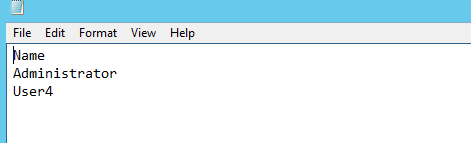
2.If users in Exchange online, please run the following command in powershell:
Import-csv <> | foreach-object {Add-RecipientPermission -Identity "<>" -Trustee $_.Name -AccessRights SendAs}
3.If users in on-premises Exchange server, please run the following command in Exchange Management Shell:
Import-csv <> | foreach-object {Add-ADPermission -Identity <> -User $_.Name -ExtendedRights "Send As"}
4.In addition, you could also assign the permission in EAC:
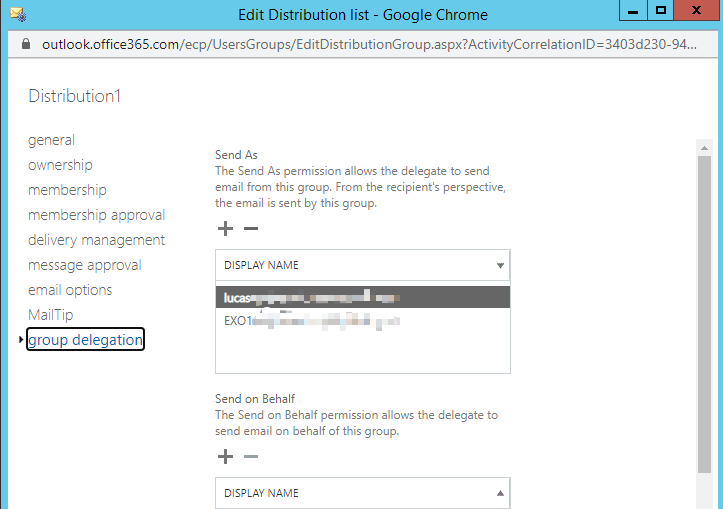
Below is my test in lab environment:
1.In powershell:
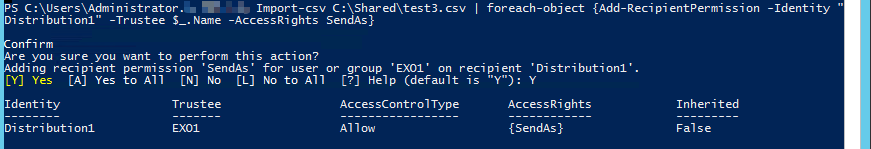
2.In Exchange Management Shell:
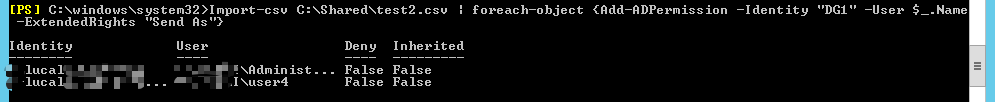
3.Try to send an email from one DL to other DL:
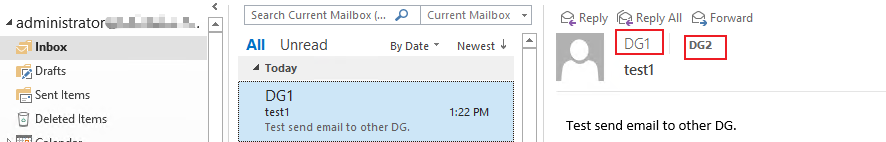
If the response is helpful, please click "Accept Answer" and upvote it.
Note: Please follow the steps in our documentation to enable e-mail notifications if you want to receive the related email notification for this thread.

