
hi,
any idea which group policy blocking installation so that i can ask adctive directory admin.
thx
This browser is no longer supported.
Upgrade to Microsoft Edge to take advantage of the latest features, security updates, and technical support.
Hi,
I m trying to install SharePoint 2016 and getting following error.
"Microsoft SharePoint Server 2016 encountered an error during setup", following more info in log.
SharePoint 2016 the installation is forbidden by system policy svrproof.msi
failed to install product f:\wss.en-us\svrproof.ru\svrpoof
pls guide what is an issue and how to fix it.
Thx

hi,
any idea which group policy blocking installation so that i can ask adctive directory admin.
thx

Hi @Irfan Mughal ,
Run SharePoint setup file as administrator then compare the result.
If the issue still exists, please check these following methods that might help:
Method 1 :
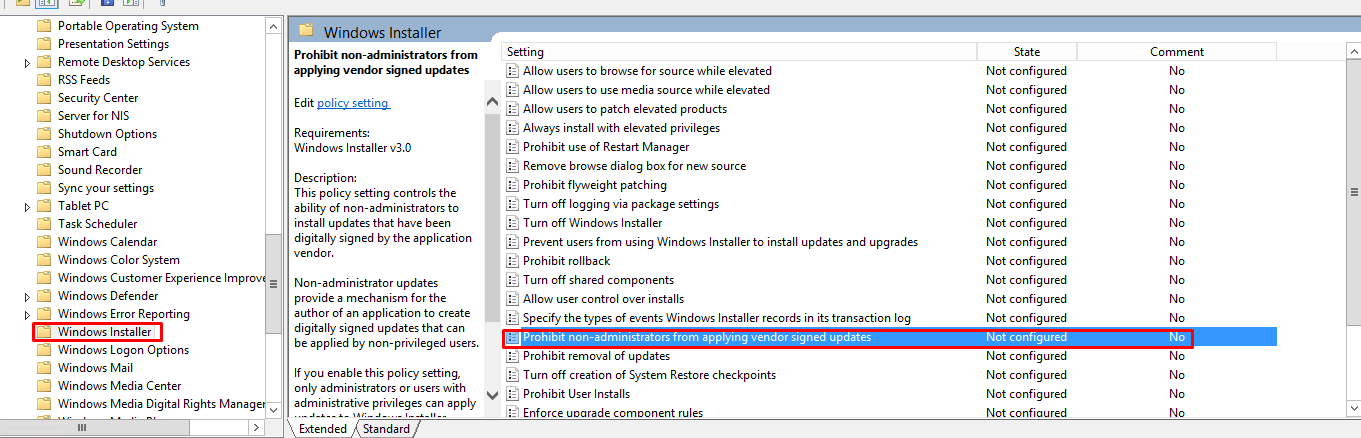
Method 2:
If an Answer is helpful, please click "Accept Answer" and upvote it.
Note: Please follow the steps in our documentation to enable e-mail notifications if you want to receive the related email notification for this thread.
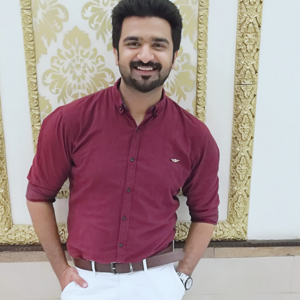
We have encountered the exactly same issue with SharePoint 2016. Starting the SharePoint 2016 setup gave this error. Below solution worked for me.
Solution:
Instead of mounting the ISO and running the setup wizard, extract the ISO separately on drive and then run the installation.
You can check complete details here.