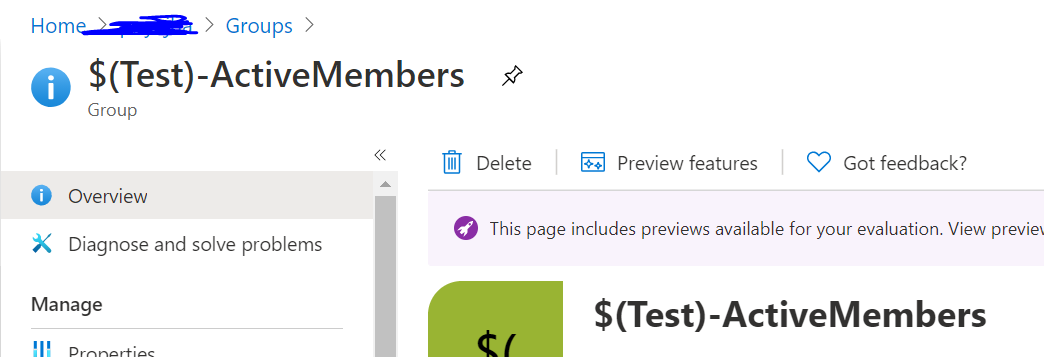@Nandan Hegde The display name of the AD group should exactly match the value used in the command.
However, there are limitations on the characters you can use in the name of an AD Group or user.
Characters allowed
- A – Z
- a - z
- 0 – 9
- ' . - _ ! # ^ ~
I tried with # in my AD Group name and was able to create the user without any issues
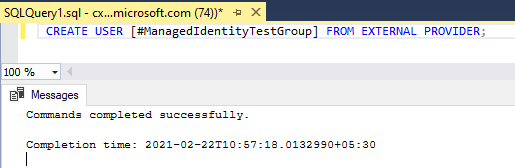
----------
If an answer is helpful, please "Accept answer" or "Up-Vote" for the same which might be beneficial to other community members reading this thread.