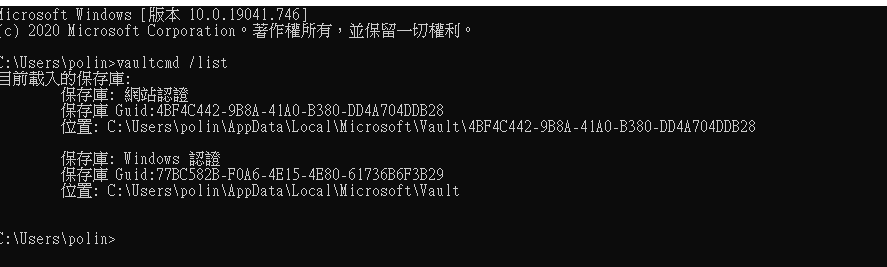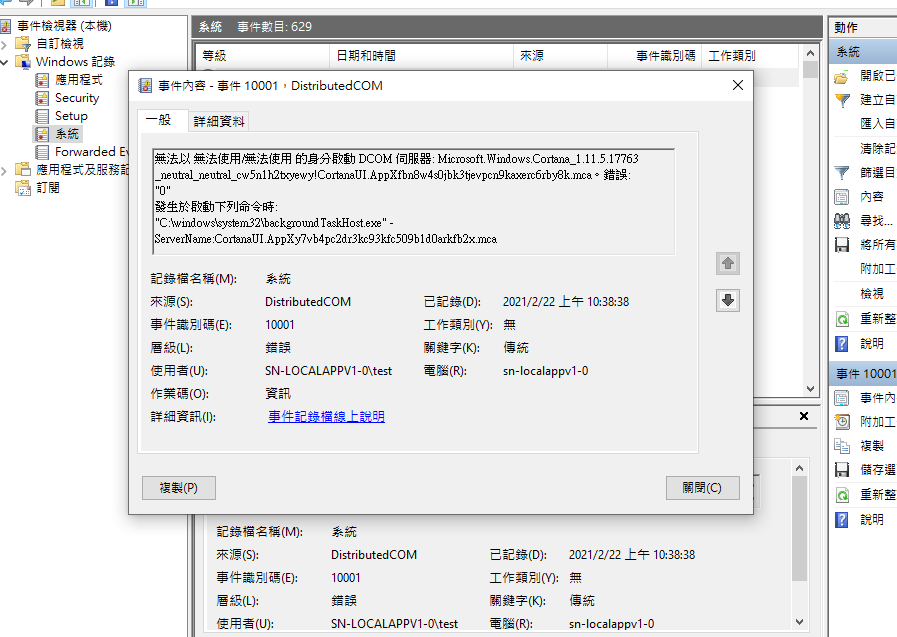Hello @poling chen ,
Thank you for posting here.
Based on my resear and test in my lab, that only the Appdata\Roaming folder is redirected. The Appdata\Local and Appdata\LocalLow folders are not redirected.
Here is the test result in my lab.
I configured the GPO setting User Configuration\Policies\Windwos Settings\Folder Redirection\AppData(Roaming) and applied it to one domain user (B\yu2).
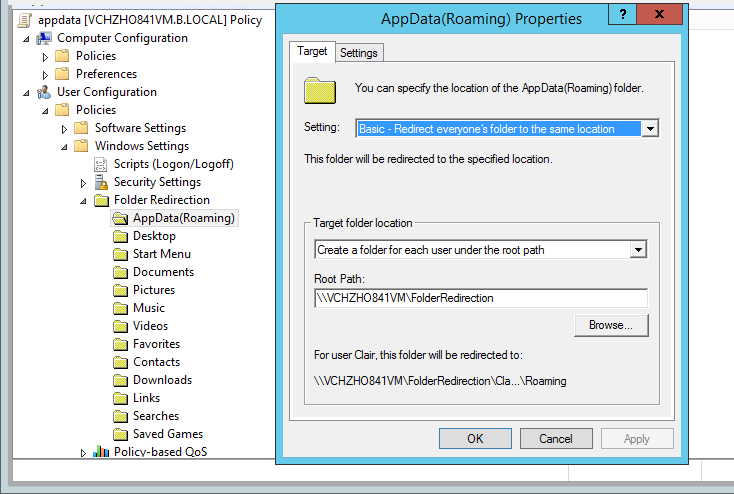
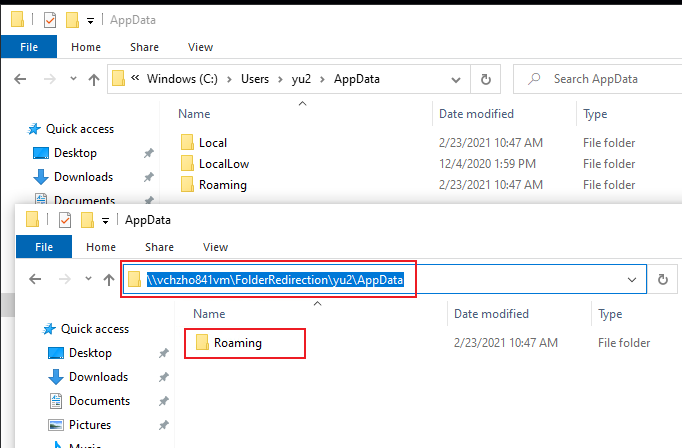
Here are two similar cases for your reserence.
roaming profile vs folder redirection
https://serverfault.com/questions/465511/roaming-profile-vs-folder-redirection
Appdata redirection and Roaming Profiles
https://community.spiceworks.com/topic/2191576-appdata-redirection-and-roaming-profiles
It seems we can not roaming the AppData\Local folder.
Hope the information above is helpful.
Should you have any question or concern, please feel free to let us know.
Please note: Information posted in the given link is hosted by a third party. Microsoft does not guarantee the accuracy and effectiveness of information.
Best Regards,
Daisy Zhou