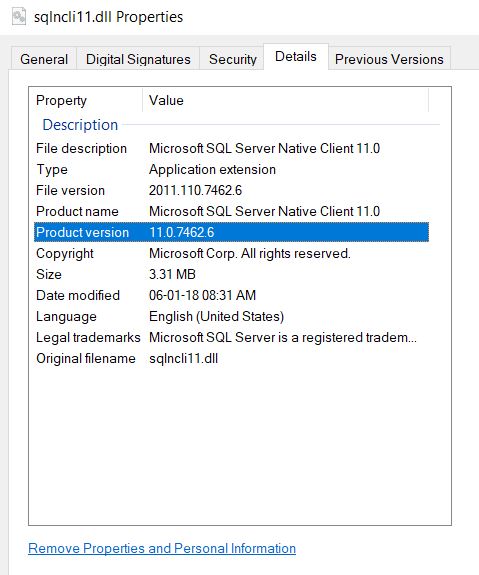The irony here is that Microsoft has been trying to deprecate SQLNCLI11 for years -- and yet even as late as SQL 2019, Replication setup still creates linked servers using SQLCNLI11 under the hood! Not only that, since the driver doesn't support multi-subnet aware, our AlwaysOn automatic publisher redirect fails whenever we failover our Publisher to a replica in a different subnet than our distribution server! Go figure
From their documentation on sp_addlinkedserver (the default client is SQLNCLI )
[ @provider = ] 'provider_name'
Is the unique programmatic identifier (PROGID) of the OLE DB provider that corresponds to this data source. provider_name must be unique for the specified OLE DB provider installed on the current computer. provider_name is nvarchar(128), with a default of NULL; however, if provider_name is omitted, SQLNCLI is used.
Note
Using SQLNCLI will redirect SQL Server to the latest version of SQL Server Native Client OLE DB Provider. The OLE DB provider is expected to be registered with the specified PROGID in the registry.
Important
The previous Microsoft OLE DB Provider for SQL Server (SQLOLEDB) and SQL Server Native Client OLE DB provider (SQLNCLI) remain deprecated and it is not recommended to use either for new development work. Instead, use the new Microsoft OLE DB Driver for SQL Server (MSOLEDBSQL) which will be updated with the most recent server features.