Your journaling mailbox should NOT be in Exchange Online to begin with, as clearly stated in the documentation: https://learn.microsoft.com/en-us/exchange/security-and-compliance/journaling/journaling#journaling-mailbox
In any case, Microsoft hasnt clarified whether this change will apply to Journaling, best submit feedback on the message center post about this so they can update the wording accordingly.
receiving limit restrictions for journal mailbox
Hello,
As per the Receiving and sending limits in Exchange Online article we understand that Microsoft is setting hard receiving limits (3600 emails per hour) for individual mailboxes, and we are concerned that it would result in some emails not reaching the journaling mailbox, and eventually, it will result in those emails not getting archived with our Archiving tools.
Do you have any suggestions or workarounds to override or resolve this?
Thanks,
Chitresh
2 answers
Sort by: Most helpful
-
 Vasil Michev 100.2K Reputation points MVP
Vasil Michev 100.2K Reputation points MVP2021-02-22T09:36:06.953+00:00 -
Kael Yao-MSFT 37,676 Reputation points Microsoft Vendor
2021-02-23T02:38:57.707+00:00 Hi, @Chitresh Singh
Agree with michev, as it is also mentioned in this document: Configure Journaling in Exchange Online
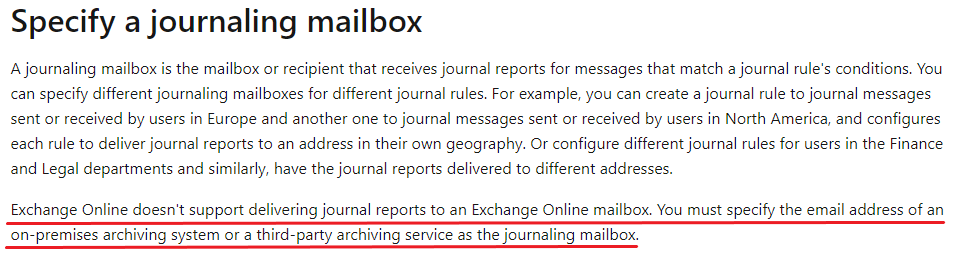
You should not use an Exchange Online mailbox as journal mailbox.
Instead, you should use on-premises archiving system or a third-party archiving service for journaling.
If the response is helpful, please click "Accept Answer" and upvote it.
Note: Please follow the steps in our documentation to enable e-mail notifications if you want to receive the related email notification for this thread.