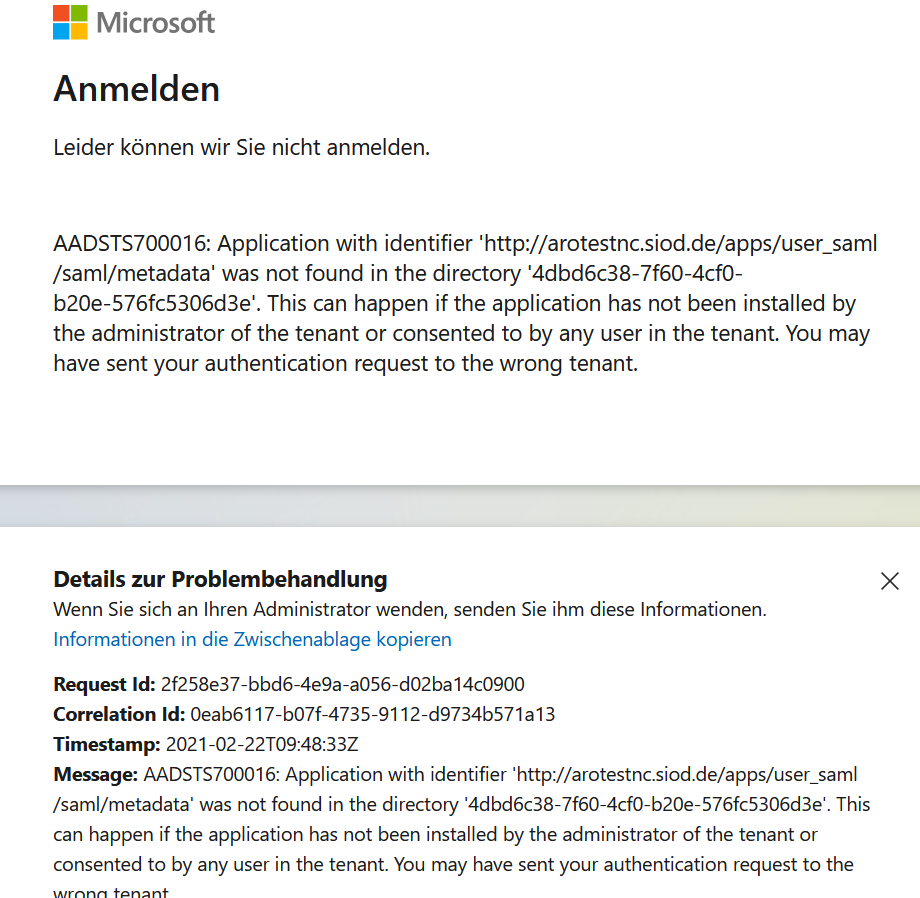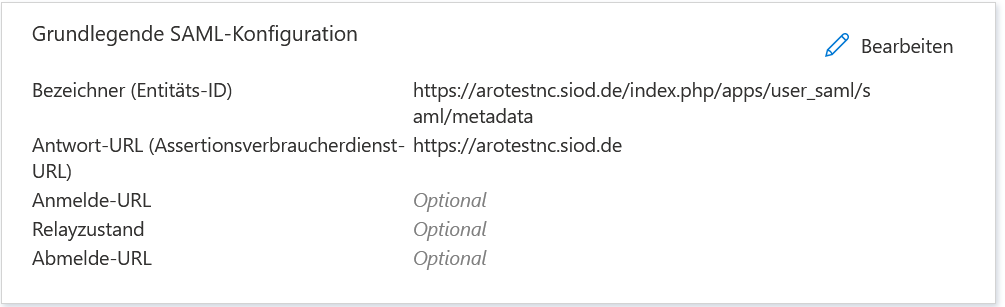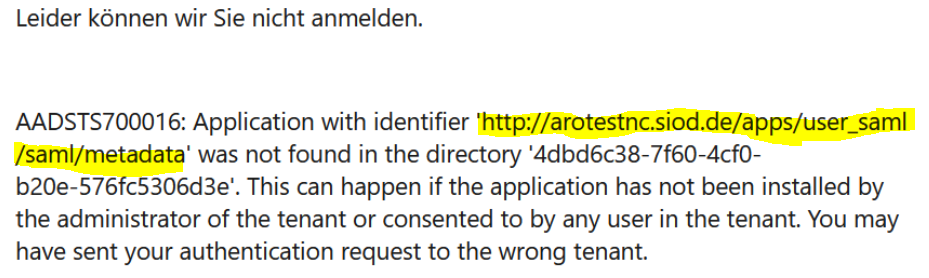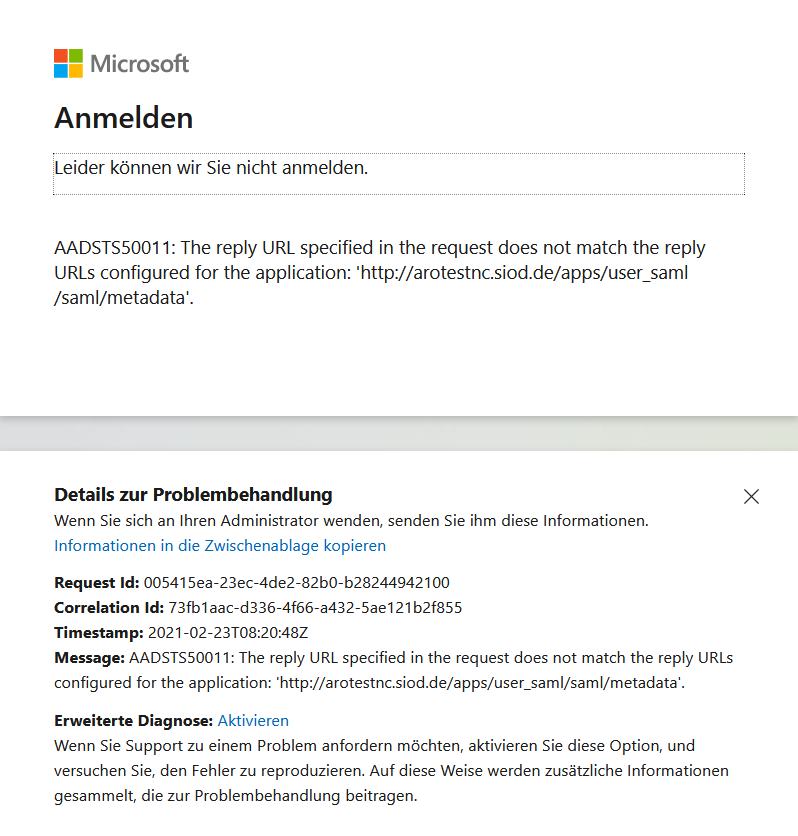Hello,
I'm happy that you were able to fix previous issue.
The redirect URI must begin with the scheme https to learn more about, Redirect URI (reply URL) restrictions and limitations read this article
To fix this issue, replace a redirect URI with http://arotestnc.siod.de/apps/user_saml/saml/acs. To add a redirect URI that uses the http scheme address, you must modify the replyUrlsWithType attribute in the application manifest from App registrations as show below,
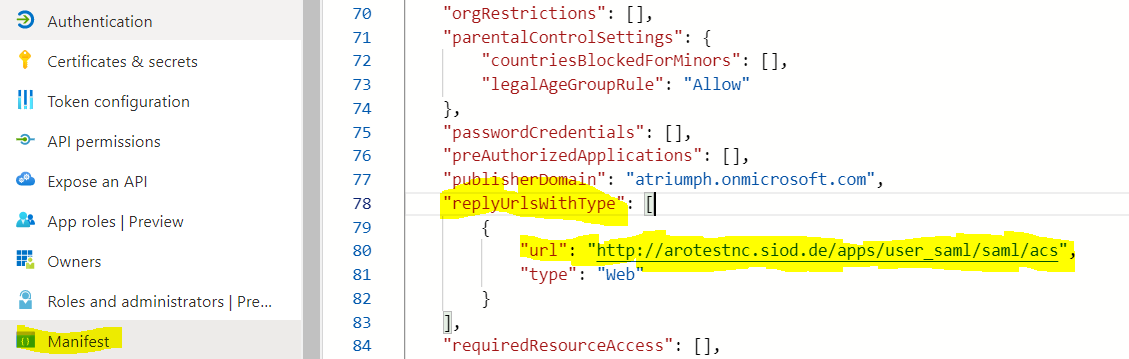
But, we strongly recommend you to work with your application team and update application's redirect URIs to use HTTPS scheme.
------------------------------------------------------------------------------------------------------------------------------
Please "Accept the answer" if the information helped you. This will help us and others in the community as well.