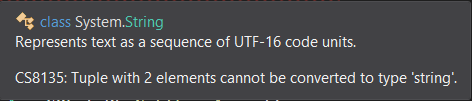You haven't said what format you want the text to be in, but to get it at least compiling change
Randomnr.Text = ("{0,8:N0}", rand.Next(101));
to
Randomnr.Text = $"{rand.Next(101),00000000}";
That will give you the random number as a string with leading zeros to pad to 8 characters in length.
If you simply want the random number with no adornment, I'd go for ToString instead of string interpolation, and instead do the following:
Randomnr.Text = rand.Next.ToString(); // you can add a format provider etc as an argument to ToString if you want
You can also remove the following line (I assume you only want one random number in your Entry)
for (int ctr = 0; ctr <= 4; ctr++)