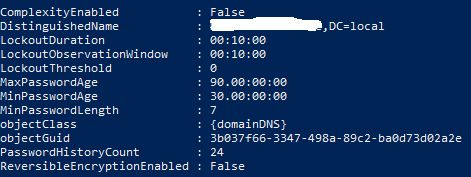Hi,
It should be able to change the password if you you can change it through the ADUC.
I would suggest check the following points:
How did you set the password policy for the domain ?
Make sure the clients have the latest updates.
Set the Minimum Password Age is to 0 day.
Check if other users on other computers have the same issue.
Best Regards,