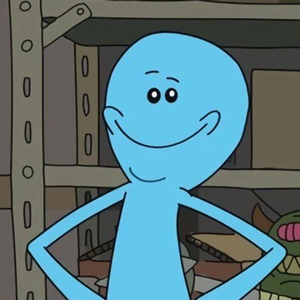Hi @Liviu Zaharia ,
I’m sorry I don’t quite understand what you mean,Have your checked the SSRS error log and could you share it? Do you mean login failed for user ‘NT AUTHORITY\ANONYMOUS LOGON’ with SQL Server Reporting Services? If so, please refer to : LOGIN FAILED FOR USER ‘NT AUTHORITY\ANONYMOUS LOGON’ WITH SQL SERVER REPORTING SERVICES.
In Windows, you have security principal called 'NT AUTHORITY\ANONYMOUS LOGON'. when you would like to add / deny permissions to anonymous user you can use this pricipal.
When the application cannot pass or delegate the security credentials to SQL Server, the application will identify the connection as "NT AUTHORITY \ ANONYMOUS LOGON".
Anonymous authentication directs the report server to ignore authentication header in an HTTP request. The report server accepts all requests, but call on a custom ASP.NET Forms authentication that you provide to authenticate the user.
Specify Custom only if you are deploying a custom authentication module that handles all authentication requests on the report server. You cannot use the Custom authentication type with the default Windows Authentication extension.
For detailed information, you could refer to :Authentication with the Report Server.
Also, you need to check if the configuration is correct , see the first link.
Regards,
Joy
If the answer is helpful, please click "Accept Answer" and upvote it.
Note: Please follow the steps in our documentation to enable e-mail notifications if you want to receive the related email notification for this thread.