
Hello @Computer Gladiator ,
Thank you for posting here.
From the error message you provided, it seems some cert in user store or computer store is about to expire or already expired. We can try to find it as below.
1.Click Start, type mmc, and then press ENTER.
2.If the User Account Control dialog box appears, confirm that the action it displays is what you want, and then click Continue.
3.On the File menu, click Add/Remove Snap-in, click Certificates, and then click Add.** **
4.Select the user or computer account that logged the error, and click Next.
5.Click Finish, and then click OK.
6.In the console tree, click Certificates - Current User or Certificates (Local Computer), and then click Personal.
7.In the console tree, double-click Certificates, double-click Personal, and then click Certificates.
8.Locate the certificate with the thumbprint listed in the event log message.
For example:
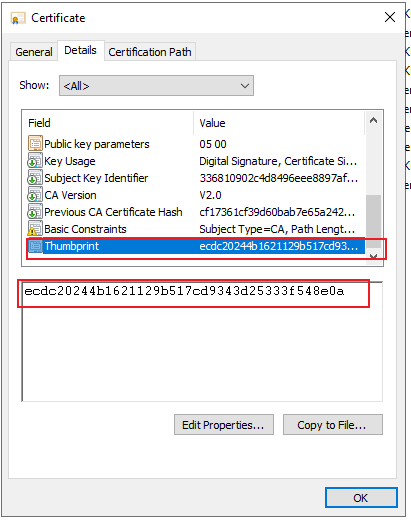
Hope the information above is helpful.
Should you have any question or concern, please feel free to let us know.
Best Regards,
Daisy Zhou