Hi @Susan Dodds ,
I'm sorry that i couldn't understand the issue completely, do you mean you have no edge server but the Edge Transport Service caused the high I/O usage?
Will the Resource Monitor show the high Total usage of EdgeTransport.exe? Since i didn't find this in the monitor, i think you could check it:
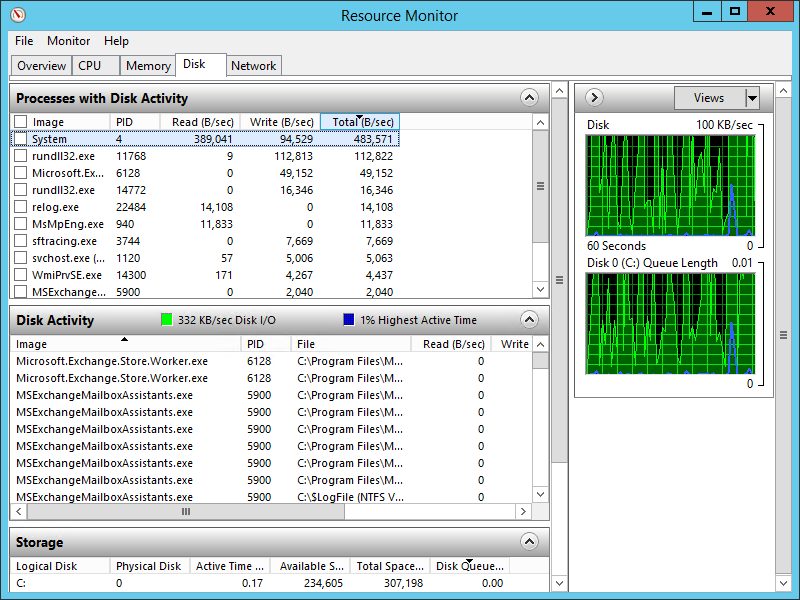
I also test it in a Mailbox + Edge server environment, and found the the EdgeTransport.exe will appear for the first several minutes then gone.
If this program always using disk resources, i think there could be messages stuck in queue.
You could check it with Get-Queue in EMS.
Regards,
Lou
If the response is helpful, please click "Accept Answer" and upvote it.
Note: Please follow the steps in our documentation to enable e-mail notifications if you want to receive the related email notification for this thread.