@Joseph Patrick
Thank you for your post!
You can list all the roles in AzureAD and export the role names, descriptions, role template ID, and ObjectID, by using Get-AzureADDirectoryRole. In order to list the members assigned to them, you can use Get-AzureADDirectoryRoleMember.
#Export all AzureAD roles to a CSV:
Get-AzureADDirectoryRole | Export-Csv -Path "C:\Test\AzureADRoles" -NoTypeInformation
#Get members of a directory role:
Get-AzureADDirectoryRoleMember -ObjectId "03a670cd-9e83-4b0c-8442-d0e99bee4584" | Export-Csv -Path "C:\Test\AzureADRolesAssigned" -NoTypeInformation
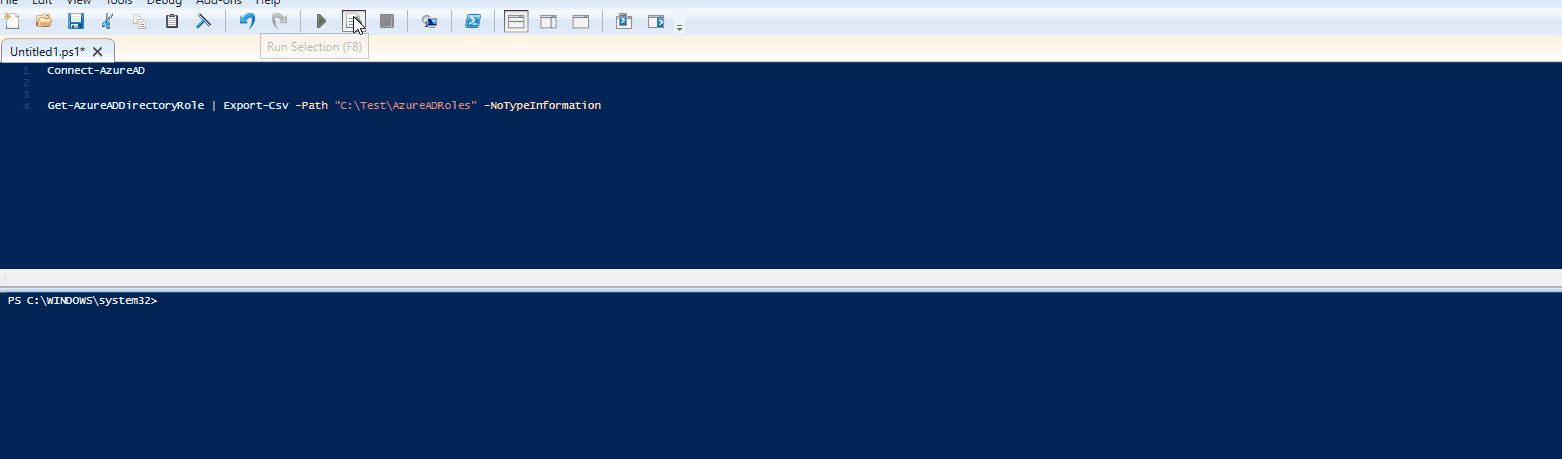
After I exported the output, I had to manually rename the file adding the ".csv" extension so I could open it in Excel.
I hope this helps! If you have any other questions, please let me know.
Thank you for your time and patience throughout this issue.
----------
Please remember to "Accept Answer" if any answer/reply helped, so that others in the community facing similar issues can easily find the solution.
