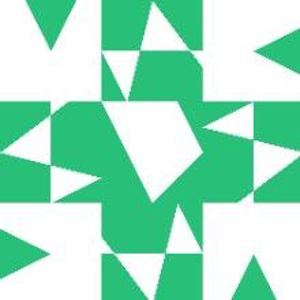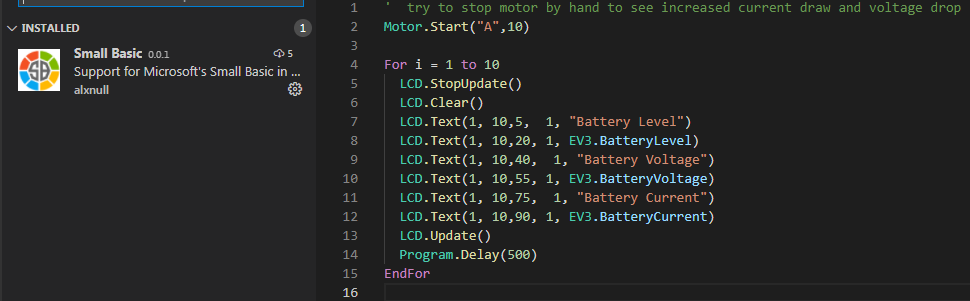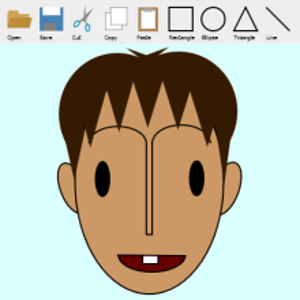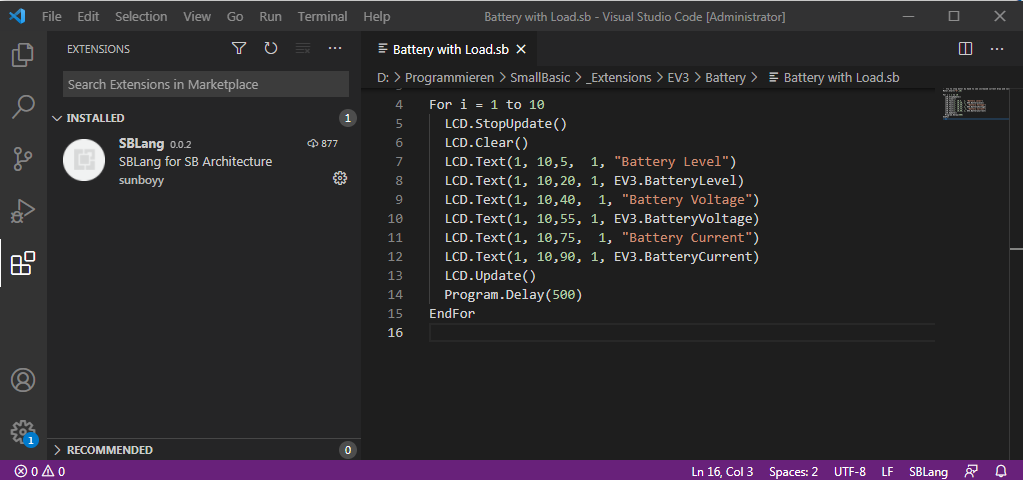Hi! I also didn't find any existing extension for Small Basic in the VS Code marketplace (the SBLang doesn't seem to be related to Small Basic). So I started to work on a new extension for Small Basic:
- Project page: https://github.com/alxnull/vscode-smallbasic
- Marketplace listing: https://marketplace.visualstudio.com/items?itemName=alxnull.vscode-smallbasic
The (currently very simple) extension supports syntax highlighing and simple code snippets. I'll maybe also look into some more advanced features in the future.