
Hi @Carla Jordan , thank you for posting in the Q&A forum.
Can you share the process you use to grant access to the users? And a few things I would like to confirm:
- Can users access the page via the links from the notification emails? Do they get any error message while trying to access?
- Did you share the page by creating a sharing link or by changing the unique permission of the page?
- Are these users internal or external users?
If the users cannot access the page after being shared, I suggest you go through the sharing process again to see the result.
You can refer to the document here for how to share via sharing links: Share SharePoint files or folders.
Or by assigning unique/direct permission on the page as following:
- Select the page in the library and then open the Details pane, click “Manage access”, then click “Advanced” on bottom of the panel so that you can enter the Permissions page.
- Click “Stop Inheriting Permissions” and then click “Grant Permissions”.
- Find the corresponding users in the people picker and then click “Share”.
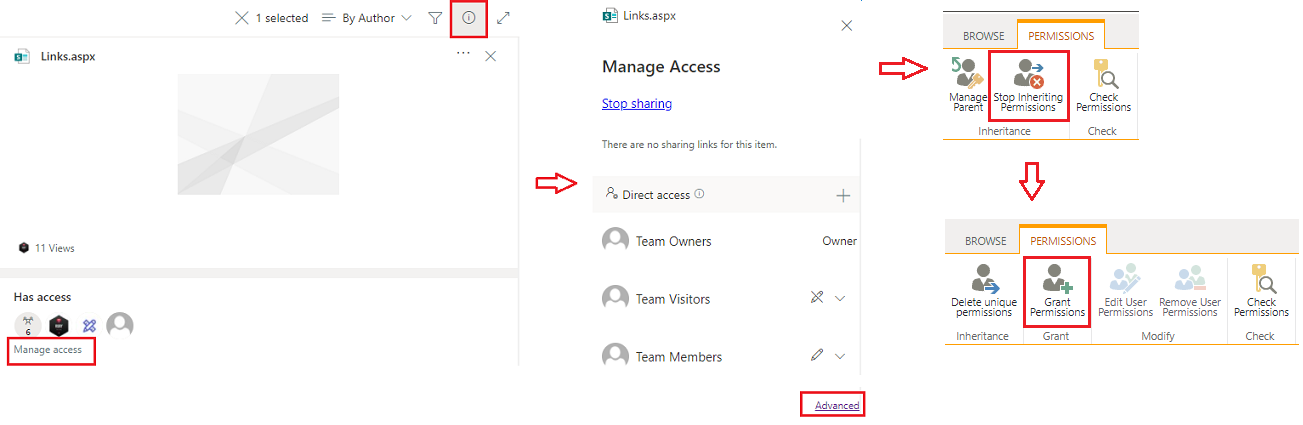
Reference: Customize permissions for a SharePoint list or library.
If an Answer is helpful, please click "Accept Answer" and upvote it.
**Note: Please follow the steps in our documentation to enable e-mail notifications if you want to receive the related email notification for this thread. **
