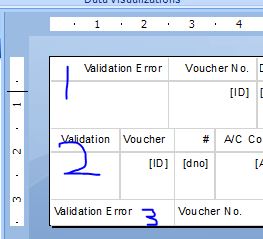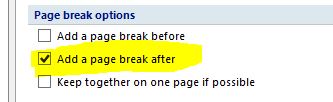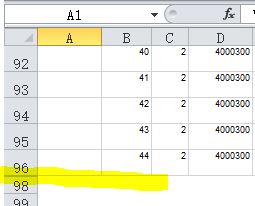Hi @Kerry Ou ,
I did some research online, the issue occurs because row heights or column widths are rounded. The measurement units available in Report Definition Language (RDL) can be inches, pixels, centimeters, and points. However, Excel uses only points. Therefore, the SSRS Excel rendering extension will convert the height and width of the table, the heights of the rows, and the widths of the columns to points when exporting to Excel, which causes the hidden columns and rows.
To work around this issue, you can specify the measurement unit in points in report definition. For more details, please refer to:
Regards,
Zoe
If the answer is helpful, please click "Accept Answer" and upvote it.
Note: Please follow the steps in our documentation to enable e-mail notifications if you want to receive the related email notification for this thread.
Hot issues October