Hi, @Jaap Hoetmer
Sorry I need to ask a few questions:
- What changes have you done before the problem occurs?
- What solutions have you tried so far?
- Do EAC and OWA work correctly?
The addition of the Exchange server name to the Exchange Organization Management group appeared to work, as Powershell could be started without errors, but other functions were impacted in this situation, so this was clearly not a solution.
Yes the server should not be added to the Exchange Organization Management group as mentioned in this document: Error occurs in EMS, EAC, ECP, OWA, or Outlook on the web in Exchange Server 2013 or Exchange Server 2016
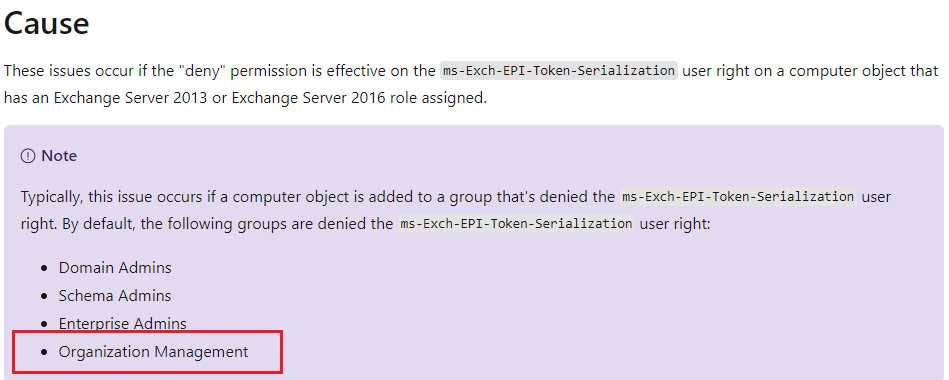
It should only be in these groups:
Domain Computers
Exchange Install Domain Servers
Exchange Servers
Exchange Trusted Subsystem
Managed Availability Servers
I notice that you mentioned the server has ESET Mail Security and CodeTwo Exchange Rules 2019 installed.
To my knowledge, third-party software may be the possible cause of the problem.
If possible please uninstall the software and check if EMS will work.
If the response is helpful, please click "Accept Answer" and upvote it.
Note: Please follow the steps in our documentation to enable e-mail notifications if you want to receive the related email notification for this thread.