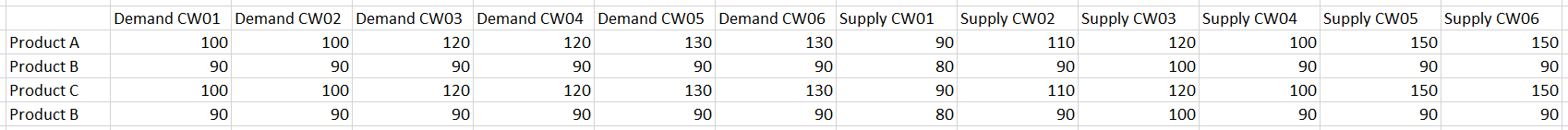Hi @jdhbr
Done with Excel + PQ (works with Power BI Desktop). Assuming Table1 as below
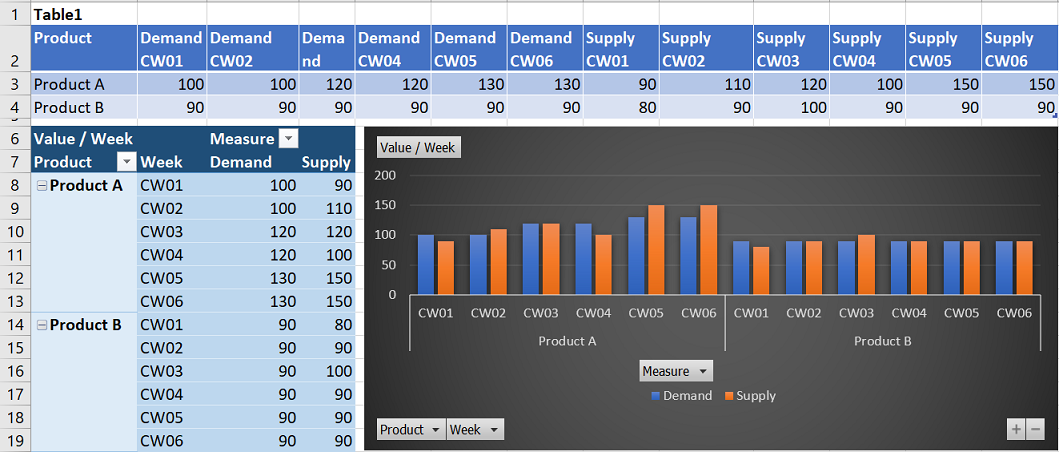
Power Query code:
let
Source = Excel.CurrentWorkbook(){[Name="Table1"]}[Content],
ChangedTypes = Table.TransformColumnTypes(Source,
{<!-- -->{"Product", type text}} &
List.Transform(List.Difference(Table.ColumnNames(Source), {"Product"}),
each {_, type number}
)
),
UnpivotedCWs = Table.UnpivotOtherColumns(ChangedTypes, {"Product"}, "Attribute", "Value"),
SplittedAttribute = Table.SplitColumn(UnpivotedCWs, "Attribute",
Splitter.SplitTextByEachDelimiter({" "}, QuoteStyle.Csv, false),
{"Measure", "Week"}
)
in
SplittedAttribute
If you need help with Power BI Desktop let me know (not with the Chart though - not my cup of tea :)
EDIT Corresponding sample avail. here