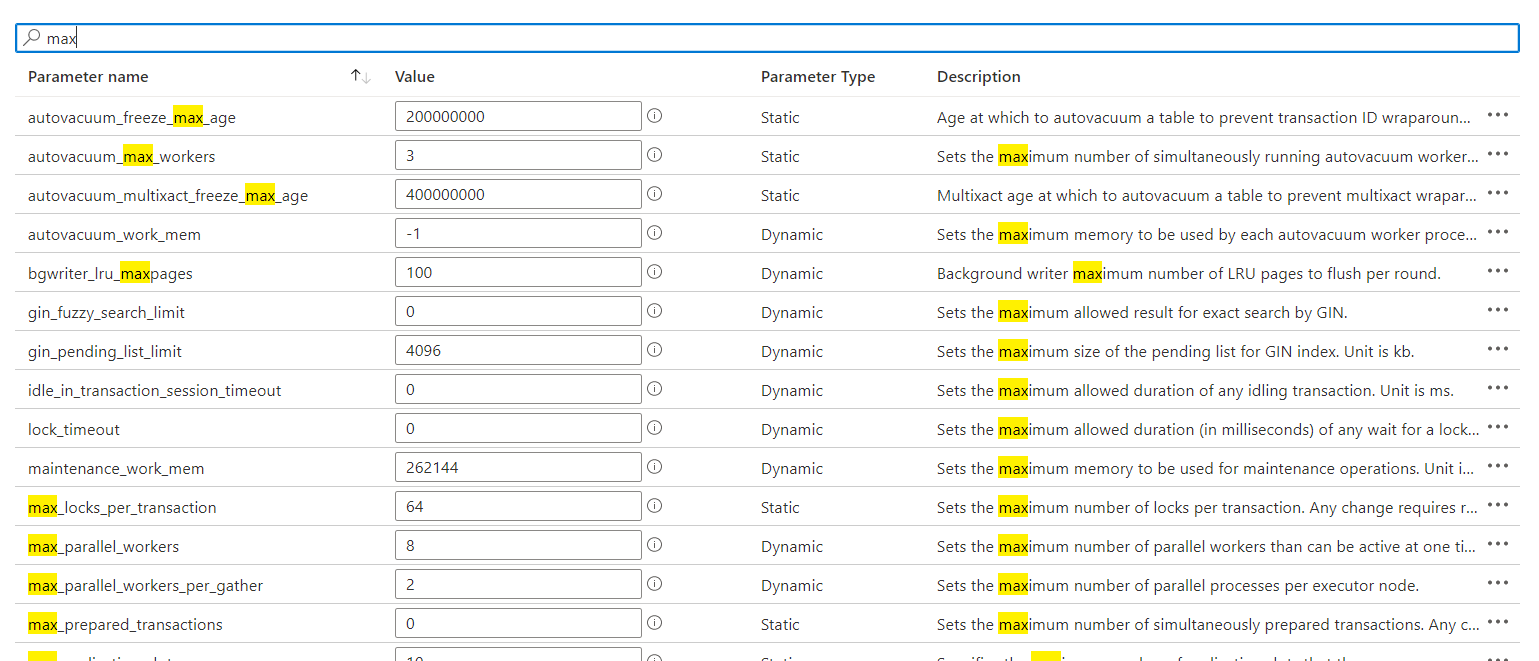Hi @sappu solanki
In Azure Database for PostgreSQL, the list of parameters can be viewed and edited using the Azure portal or the Azure CLI.
As a managed service for Postgres, the configurable parameters in Azure Database for PostgreSQL are a subset of the parameters in a local Postgres instance. Your Azure Database for PostgreSQL server is enabled with default values for each parameter on creation. Some parameters that would require a server restart or superuser access for changes to take effect cannot be configured by the user.
Server Configuration
Configure server parameters in Azure Database for PostgreSQL - Single Server via the Azure portal
Customize server parameters for Azure Database for PostgreSQL - Flexible Server using Azure CLI
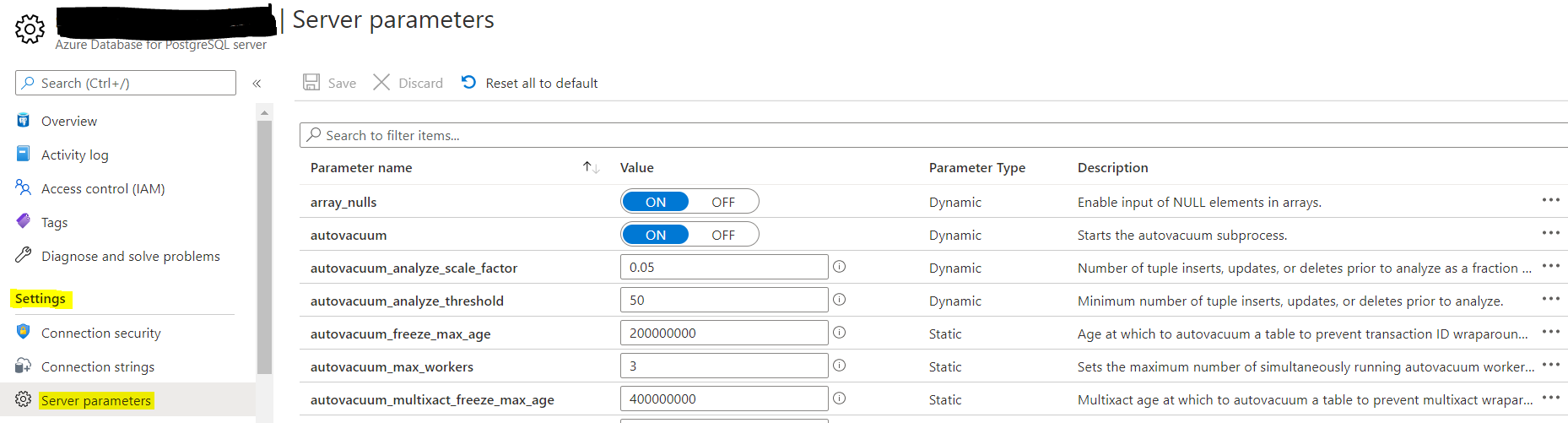
If the Answer is helpful, please click Accept Answer and up-vote, this can be beneficial to other community members.