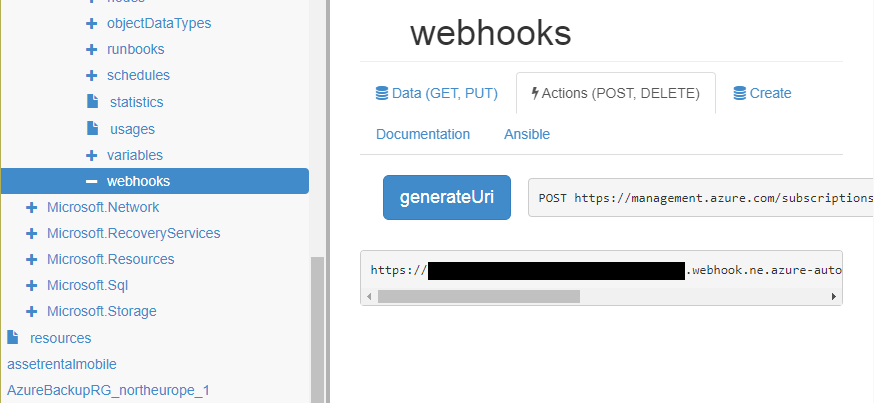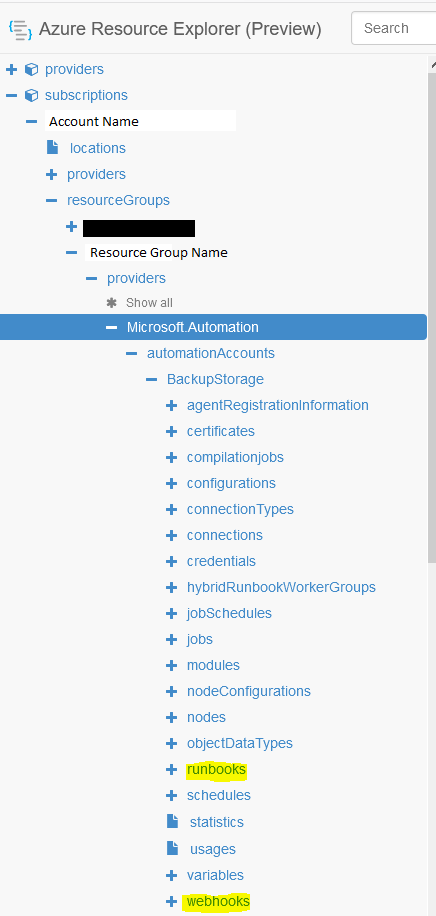Hi amon-2590,
Thanks for the information about the Azure Resource Explorer. I had no idea that this thing existed. It may well prove useful in the future.
However, there doesn't seem to be a facility to delete a webhook through the explorer. When I expand the webhooks node the Data (GET, PUT) tab on the right shows json script for the two existing webhooks, including for the runbook that I deleted. The Actions (POST,DELETE) tab only shows a single generateUri button with a POST which I presume returns the uri to call the webhook (see attached image). I note that this is a product in preview, so is it possible that functionality to delete a webhook hasn't been implemented yet?
I have also explored the runbooks node, but the runbook that I previously deleted was not listed, not even just a place holder or other remnants.
However, your post did give me another idea. I used the portal to re-create the runbook that I had previously deleted and magically the webhook re-attached itself. So I opened the blade for the webhook and successfully deleted via the Delete button.
Thanks for the help,
SteveG