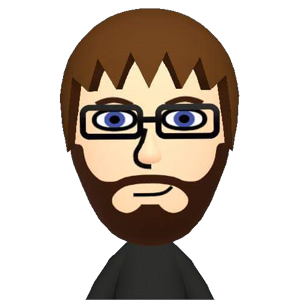If you want to use a parameter, use the Command and CommandParameter properties, not the Clicked event.
i want to get a parameter with button in xaml
i want to delete or update rows of a list view by the primary key which is Label
<Label Grid.Column="1"
Grid.Row="0"
Text="{Binding Label}"
FontSize="20"
TextColor="Black"
Margin="0,10"
FontFamily="Comfortaa-Light"/>
<Label Grid.Column="2"
Grid.Row="1"
Text="{Binding Todo}"
FontSize="20"
TextColor="Black"
Margin="0,10,0,0"
FontFamily="Comfortaa-Light"
HorizontalOptions="Start"
VerticalOptions="Center"/>
<ImageButton Grid.Column="2"
Grid.Row="0"
HorizontalOptions="End"
VerticalOptions="End"
Source="plus.png"
Margin="9"
BackgroundColor="Transparent"
Clicked="AddReminder"
here parameter{{Binding Label}} />
3 answers
Sort by: Most helpful
-
-
Leon Lu (Shanghai Wicresoft Co,.Ltd.) 68,741 Reputation points Microsoft Vendor
2021-02-24T02:38:45.047+00:00 Hello,
Welcome to our Microsoft Q&A platform!
i want to delete or update rows of a list view by the primary key which is Label.
For testing, I change the
LabeltoEntry. When I click the plus button, the value could be added or updated(if the primary key is not null, PS: I set an ID as primary key). You mentioned that listview in your project. So here is my layout. I wrote two commands for updating and deleting, there are different command ways(Command in listview or outside the listview is different), it depends on you choose.<ContentPage xmlns="http://xamarin.com/schemas/2014/forms" xmlns:x="http://schemas.microsoft.com/winfx/2009/xaml" x:Class="ListviewUpdate.MainPage"> <StackLayout> <Grid> <Entry Grid.Column="1" Grid.Row="0" Text="{Binding ChangeID}" FontSize="20" TextColor="Black" /> <Entry Text="{Binding Todo}" FontSize="20" TextColor="Black" Margin="0,10,0,0" HorizontalOptions="Fill" VerticalOptions="Fill"/> <ImageButton Grid.Column="2" Grid.Row="0" WidthRequest="50" HeightRequest="50" HorizontalOptions="End" VerticalOptions="End" Source="plus.png" Margin="9" BackgroundColor="Transparent" Command="{Binding UpdateCommand}" /> </Grid> <ListView x:Name="mylistview" ItemsSource="{Binding Persons}" CachingStrategy="RecycleElement" SeparatorVisibility="None" HasUnevenRows="True" > <ListView.ItemTemplate> <DataTemplate > <ViewCell > <Frame IsClippedToBounds="False" Margin="0,5" CornerRadius="10" Padding="0" HasShadow="False" BorderColor="#f0f0f0" BackgroundColor="Transparent" > <StackLayout Padding="0" Spacing="0" MinimumHeightRequest="0"> <StackLayout Orientation="Horizontal"> <Grid> <Label Text="{Binding Id}" Grid.Column="0" Margin="13,6,0,12"/> <Label Text="{Binding Name}" Grid.Column="1" Margin="13,12,5,0" FontAttributes="Bold" FontSize="18" TextColor="#222222"/> <Button Text="Delete" Grid.Column="2" Command="{Binding Path=BindingContext.DeleteCommand, Source={x:Reference Name=mylistview}}" CommandParameter="{Binding .}"></Button> </Grid> </StackLayout> </StackLayout> </Frame> </ViewCell> </DataTemplate> </ListView.ItemTemplate> </ListView> </StackLayout> </ContentPage>Here is layout's background code.
public partial class MainPage : ContentPage { public MainPage() { InitializeComponent(); this.BindingContext = new PersonViewModel(); } }Here is my viewModel.
using System.Collections.ObjectModel; using System.ComponentModel; using System.Linq; using System.Text; using System.Windows.Input; using Xamarin.Forms; namespace ListviewUpdate { public class PersonViewModel: INotifyPropertyChanged { int _changeID; public int ChangeID { get { return _changeID; } set { if (_changeID != value) { _changeID = value; OnPropertyChanged("ChangeID"); } } } string todo; public string Todo { set { if (todo != value) { todo = value; OnPropertyChanged("Todo"); } } get { return todo; } } public ObservableCollection<Person> Persons { get; set; } public ICommand DeleteCommand { protected set; get; } public ICommand UpdateCommand { protected set; get; } public PersonViewModel() { Persons = new ObservableCollection<Person>(); Persons.Add(new Person() { Name = "Leon1", Image = "favourite.png",Id=1 }); Persons.Add(new Person() { Name = "Leon2", Image = "unfavourite.png", Id = 2 }); Persons.Add(new Person() { Name = "Leon3", Image = "favourite.png", Id = 3 }); Persons.Add(new Person() { Name = "Leon4", Image = "favourite.png", Id = 4 }); Persons.Add(new Person() { Name = "Leon5", Image = "unfavourite.png", Id = 5 }); DeleteCommand = new Command<Person>(async (args) => { Person deletePerson= args as Person; Persons.Remove(deletePerson); }); UpdateCommand = new Command(async () => { if (!string.IsNullOrEmpty(Todo)) { Person item = Persons.FirstOrDefault<Person>(i => i.Id == ChangeID); if (item != null) { item.Name = Todo; } else { Persons.Add(new Person() { Id = ChangeID, Name = Todo }); } } }); } public event PropertyChangedEventHandler PropertyChanged; protected virtual void OnPropertyChanged(string propertyName) { PropertyChanged?.Invoke(this, new PropertyChangedEventArgs(propertyName)); } }Here is model. I achieved
INotifyPropertyChangedfor updating property dynamically.public class Person : INotifyPropertyChanged { int _id ; public int Id { get { return _id; } set { if (_id != value) { _id = value; OnPropertyChanged("Id"); } } } string name; public string Name { set { if (name != value) { name = value; OnPropertyChanged("Name"); } } get { return name; } } string image; public string Image { set { if (image != value) { image = value; OnPropertyChanged("Image"); } } get { return image; } } public event PropertyChangedEventHandler PropertyChanged; protected virtual void OnPropertyChanged(string propertyName) { PropertyChanged?.Invoke(this, new PropertyChangedEventArgs(propertyName)); } }Here is running screenshot.
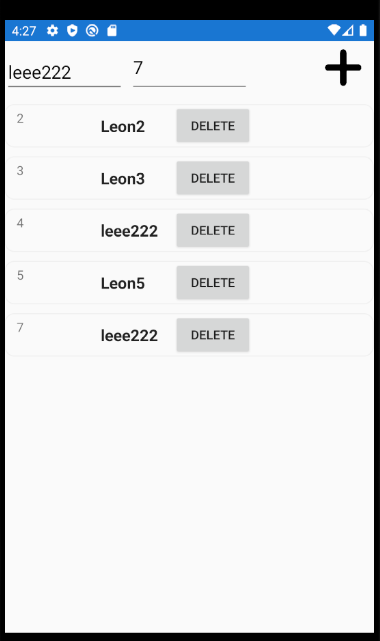
Best Regards,
Leon Lu
If the response is helpful, please click "Accept Answer" and upvote it.
Note: Please follow the steps in our documentation to enable e-mail notifications if you want to receive the related email notification for this thread.
-
bilel miled 21 Reputation points
2021-03-01T11:53:26.93+00:00 Thank you for your answer ,But i tried it several times and it didn't work ,i'm really confused i did this .
public class Pins : INotifyPropertyChanged { [PrimaryKey,MaxLength(250), Unique] public string Label { get; set; } [MaxLength(250)] public string Todo { get; set; } [Unique] public double Positionlat { get; set; } [Unique] public double Positionlon { get; set; } public ICommand UpdateCommand { protected set; get; } public event PropertyChangedEventHandler PropertyChanged; protected virtual void OnPropertyChanged(string propertyName) { PropertyChanged?.Invoke(this, new PropertyChangedEventArgs(propertyName)); } }///////////////////////////////////////////////////////////////////////////////////////////
public partial class listofinterest : INotifyPropertyChanged { public List<Pins> list; public ListView lv; public ICommand UpdateCommand { protected set; get; } public listofinterest() { InitializeComponent(); list = App.pinsRepo.GetAllPins(); listViewEvent.ItemsSource = list; UpdateCommand = new Command<string>(async (args) => { String Label = args as string; _ = Navigation.PushAsync(new AddReminder(Label)); }); } }/////////////////////////////////////////////////////////////////////////////
<ImageButton Grid.Column="2" BackgroundColor="Transparent" Command="{Binding Path=BindingContext.UpdateCommand, Source={x:Reference Name=listViewEvent}}" CommandParameter="{Binding Label}" />it's not woring and even the INotifyPropertyChanged isn't working when i add something in sqlite it isn't updating property .