Hi @Yossi Nagel ,
How did you recreate a new blank mailbox for this user?
According to my test in my lab environment:
- I soft-delete user EXO4 mailbox, then I could view it in the Deleted users in Microsoft 365 admin center.
- Then I create a new user named EXO4 in Microsoft Azure and assign Microsoft license for this user. I logged into the mailbox of the newly created user EXO4 and found that there was no data in it, it was a brand new mailbox.
- Then I try to restore the deleted user mailbox EXO4 in Deleted users, I get the error shown in below screenshot. After that, I changed the primary email address to EXO4-1 and successfully restored the mailbox, and then assigned the license.
- After logging in to the EXO4-1 mailbox, I found that the previous emails were successfully restored.
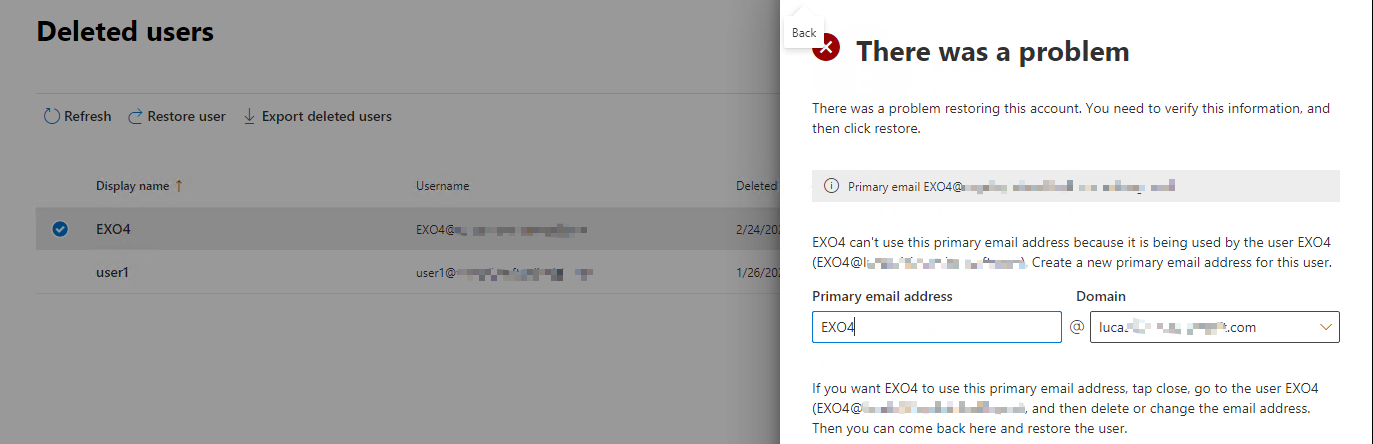
If you are worried that the restoration will affect your new mailbox, you can back up the mail in your new mailbox in advance.
For more information: Backing up email in Exchange Online
In addition, the retention period for soft-deleted mailboxes is 30 days. Please make sure that the mailboxes you deleted before have not been deleted permanently.
For more information: Delete or restore user mailboxes in Exchange Online
----------
If the response is helpful, please click "Accept Answer" and upvote it.
Note: Please follow the steps in our documentation to enable e-mail notifications if you want to receive the related email notification for this thread.
