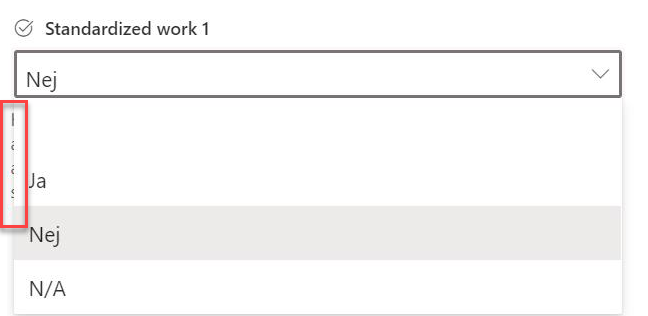Hi, @Andreas Y. Larsson ,
As you mention, for some users the column description field is missing in edit form. SharePoint does not support column-level permission, so if the user can view the item, he/she shall be able to view all the fields. Here are some questions I want to ask
- What is the type of this field? Have you used things like rich text?
- And have you customized the list form with tools like Power Apps?
- Can the users with issue view this column in the list view form
As a test, I will suggest you first to create a duplicate field holding the same contend check with all users. If all users work fine with the new field in the edit form, just remove the old field.
If an Answer is helpful, please click "Accept Answer" and upvote it.
Note: Please follow the steps in our documentation to enable e-mail notifications if you want to receive the related email notification for this thread.