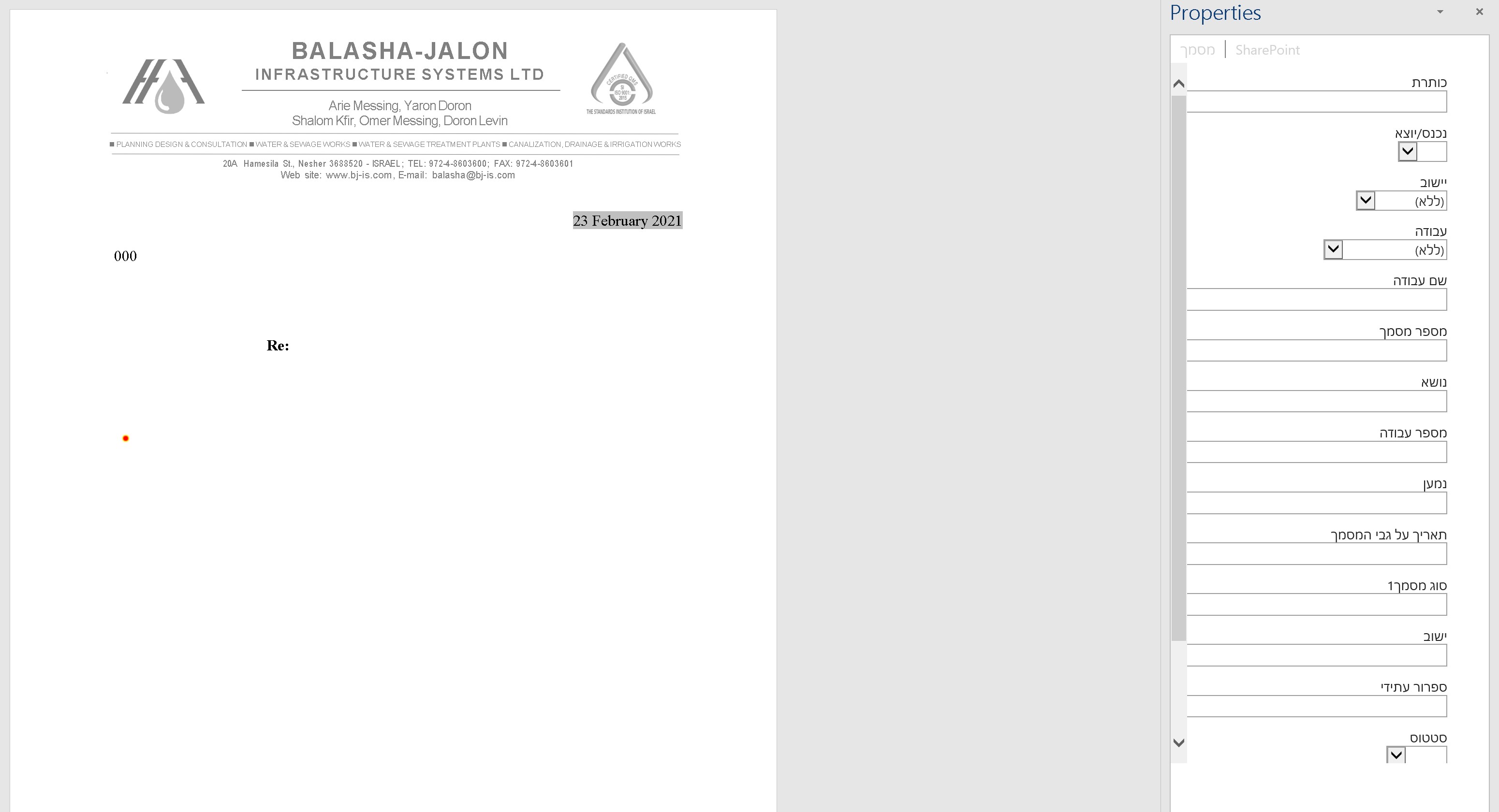Here’re steps:
- Go to Library Settings -> Advanced Settings -> Set "Allow management of Content Types?" as "Yes".
- Go to Library Settings -> Click the Document content type under content types section -> Document Information panel Settings -> Uncheck the box "Always Show the Document Information Panel".
If an Answer is helpful, please click "Accept Answer" and upvote it.
Note: Please follow the steps in our documentation to enable e-mail notifications if you want to receive the related email notification for this thread.