Hi @Jonathan
I'm not really clear re. your end to end workflow but the following should address your requirement (=Odata.Feed(Sheet1!A1,null,[Implementation="2.0"])
Query paramater(s) in Excel
See Pass value as query parameter
And as you're going to have 2 data sources (Excel & Odata) you'll have to deal with 2 challenges: PQ Firewall & Data Privacy...
PQ Firewall
Assuming you only have 1 parameter to pass to your query and named a cell in Excel "OdataSourcePath"
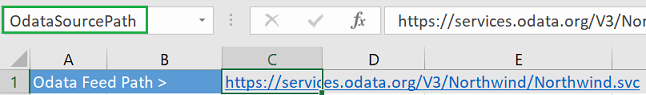
Your query (let's call it myParameter) to get the corresponding value will look like:
let
Source = Table.FirstValue(
Excel.CurrentWorkbook(){[Name="OdataSourcePath"]}[Content]
)
in
Source
Then, if in another query you do something like:
Source = OData.Feed(myParameter, null, [Implementation="2.0"])
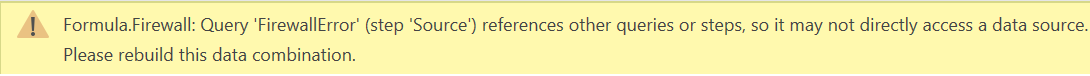
Option1 - Setup query OdataSource with code:
let
OdataPath = Table.FirstValue(
Excel.CurrentWorkbook(){[Name="OdataSourcePath"]}[Content]
),
Source = OData.Feed(OdataPath, null, [Implementation="2.0"])
in
Source
and in the other query:
let
Source = OdataSource,
NextStep = ...
in
NextStep
Option2 - Everyting in the same query:
let
OdataPath = Table.FirstValue(
Excel.CurrentWorkbook(){[Name="OdataSourcePath"]}[Content]
),
Source = OData.Feed(OdataPath, null, [Implementation="2.0"]),
NextStep = ...
in
NextStep
Data Privacy
The privacy settings of the 2 data sources must be "compatible", i.e.:
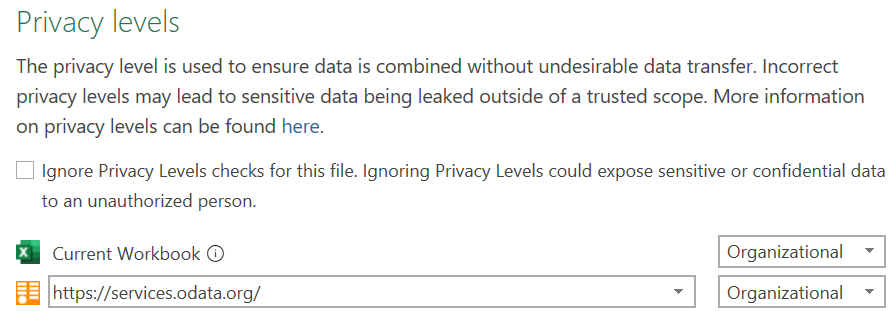
More info
Firewall and Data Privacy in Chris Webb's video
Corresponding sample workbook avail. here
