@Krishna Thanks for reaching out.
You can control when the refresh token gets invalidated in your organization by using Refresh Token Max Inactive Time policy.
This policy controls how old a refresh token can be before a client can no longer use it to retrieve a new access/refresh token pair when attempting to access this resource. Because a new refresh token usually is returned when a refresh token is used, this policy prevents access if the client tries to access any resource by using the current refresh token during the specified period of time.
This policy forces users who have not been active on their client to reauthenticate to retrieve a new refresh token.
The Refresh Token Max Inactive Time property must be set to a lower value than the Single-Factor Token Max Age and the Multi-Factor Refresh Token Max Age properties.
Here are few changes which were made last month : https://learn.microsoft.com/en-us/azure/active-directory/develop/active-directory-configurable-token-lifetimes
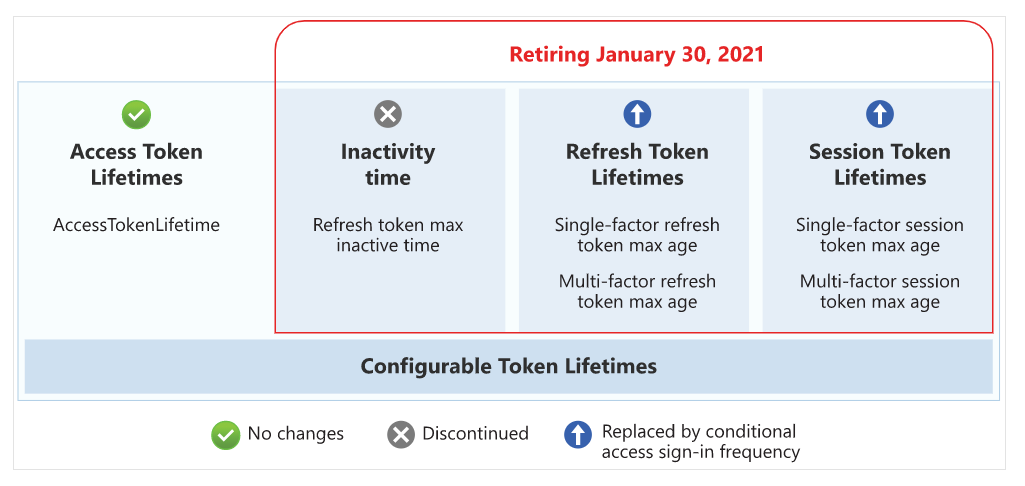
Read this example to understand more.
-----------------------------------------------------------------------------------------------------------------
If the suggested response helped you resolve your issue, please do not forget to accept the response as Answer and "Up-Vote" for the answer that helped you for benefit of the community.