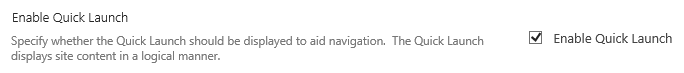Hi @Er Bo Guan ,
Firstly please check whether the master page is set to seattle via go to Site Settings -> Master page and quick launch has been enabled via go to Site Settings -> Tree view.

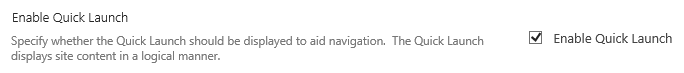
If they are all set correctly, please create a new publish site and enable managed navigation for current navigation to verify if the same issue exists. If the new site work normally for anonymous users, your issue may be caused by upgrading.
If an Answer is helpful, please click "Accept Answer" and upvote it.
Note: Please follow the steps in our documentation to enable e-mail notifications if you want to receive the related email notification for this thread.