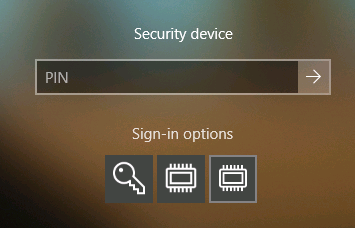Hi,
By default, when you choose a sign-in option on the login screen, the option you select will remain as the default option for signing-in to your user account on your PC.
That means, if you select the middle smart card to login, the default option will be the middle smart card for your next login. But once you select the last smart card to login, it will become the default login option in the next time.
If the last smart card is always selected whether you choose the middle or last card in the previous login, we suggest that you could remove both the cards and re-add them. Try to add the smart card you would like to set as default after another optional smart card.
Thjanks,
Eleven
If the Answer is helpful, please click "Accept Answer" and upvote it. Thanks.