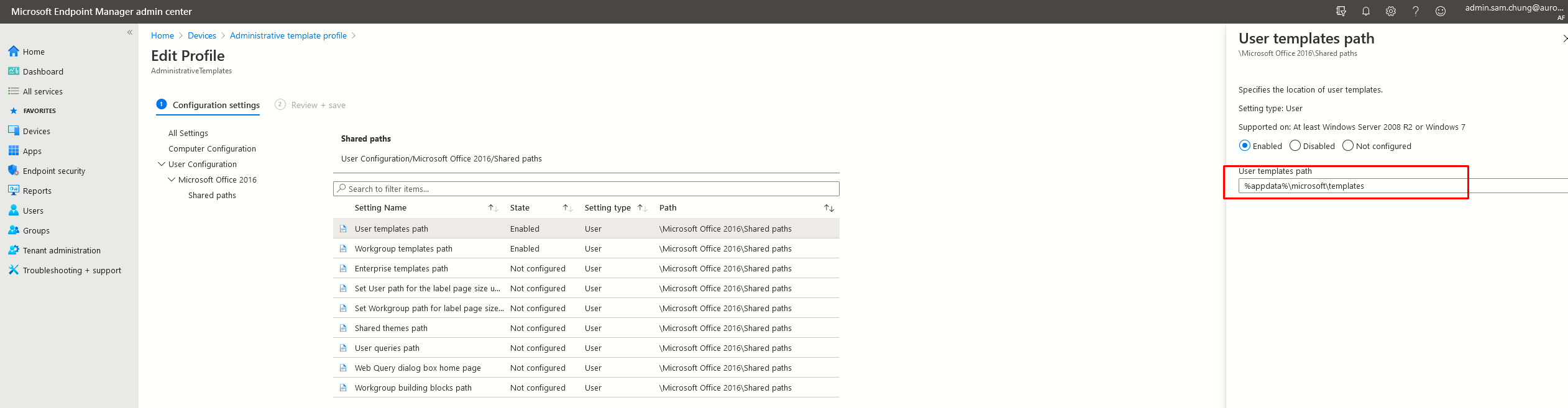
Questions before they are asked:
- Yes, we have the correct licenses.
- Yes, the policy has successfully applied to a user/computer.
- Yes, you can browse to the user templates location on the computer.
This browser is no longer supported.
Upgrade to Microsoft Edge to take advantage of the latest features, security updates, and technical support.
I can't get intune configuration profiles > administrative templates to work for Office templates.
I have the exact same settings as the Microsoft employee specified in this link, and it will not work.
I have an open ticket with Intune support regards to this issue, that is over a year old, it looks like they have given up, without really troubleshooting with us. It makes you ask what are we paying for and do the support tech really know their own products that they are meant to support?
This will be my last attempt at actually getting help, can someone help me with this?
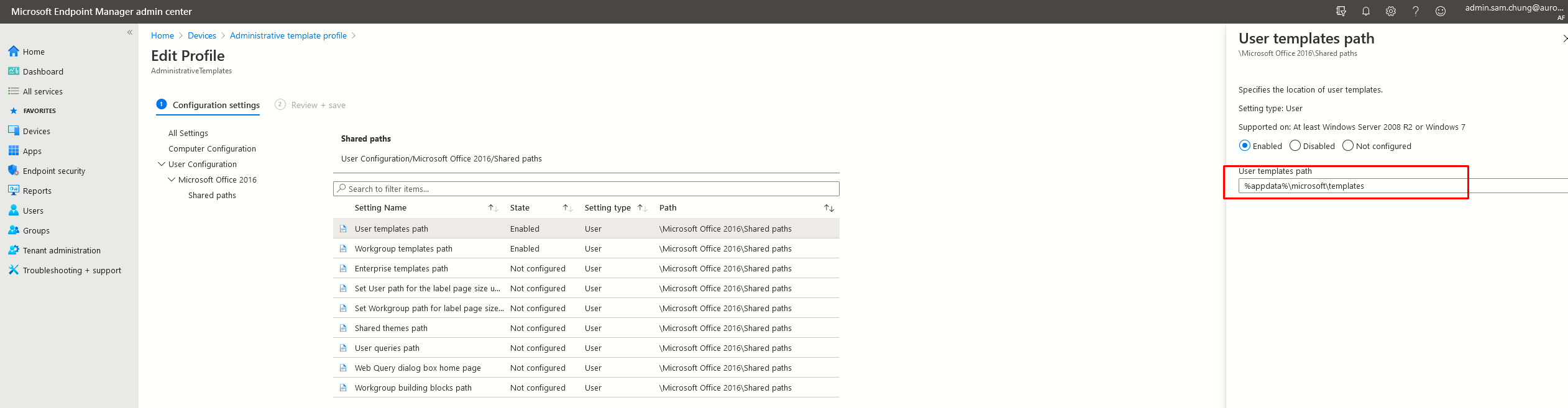
Questions before they are asked:
None one willing to help?
I don't have answer to this I'm afraid, except to say that I'm seeing the same issue. However not with the shared templates policy setting but with the workgroup themes policy setting.
I can see that the policy is applied, and can even see the registry value that is being updated on the user's machine. However the setting once applied doesn't do a thing.
MS Support no help on this.
Have come to the conclusion that intune doesn't always work as advertised... :(