Service to service authentication for automation APIs in Business Central is the answer
Daemon Console Application Connecting to Business Central
Hi,
Created a daemon console application connecting a local application and MS D365 Business Central.
Based the daemon console app on Quickstart under https://aad.portal.azure.com/
Also using https://api.businesscentral.dynamics.com/ to acquire token
Already able to acquire token already but getting a {"code":"Authentication_InvalidCredentials","message":"The server has rejected the client credentials. error.
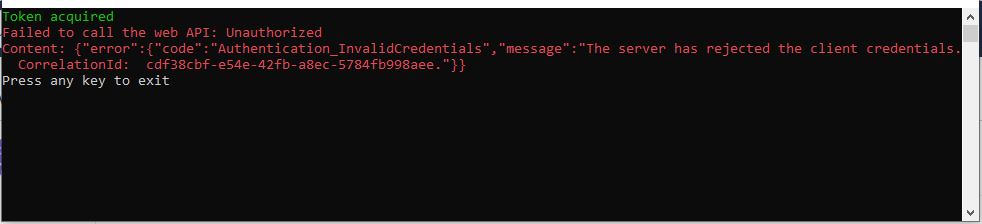
Anything I can do for this?
Thanks @AmanpreetSingh-MSFT for the help earlier!
1 additional answer
Sort by: Most helpful
-
Marilee Turscak-MSFT 36,411 Reputation points Microsoft Employee
2021-02-26T19:19:39.383+00:00 This error often occurs if the client_secret you provided is not the correct one. Please try going back to the app registration in the Azure portal for your app, and generate a new client secret and paste it in your code.
Also, can you please confirm which Quickstart you are following?
