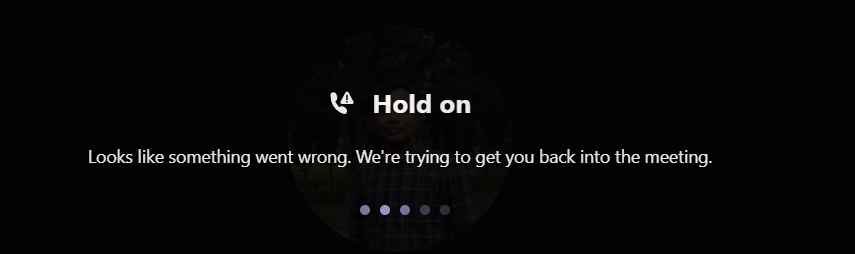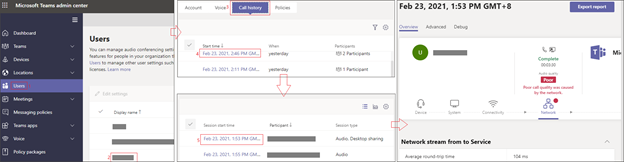Hi,
I have the issue about "hold on in teams" for some time after I renewed the computer. The new computer has this problem, but the old computer does not. I can confirm that it is not connection network, it is something wrong in setting. our IT cannot figure out what could be wrong. Please give me the detailed support instruction. Thanks.