Instead of adding them to the Unified Group, add them to the Site directly ('Share site only' is the menu option in the SharePoint site permissions).
Restrict other resource access to Office 365 Team Site Group Members except team site
Office 365 Group Team Site Private group has external guest users. For Guest users, only the Team Site access is allowed. But they can access other group resouces like teams, see all members of the group with contact details. How to restrict these access ?
3 answers
Sort by: Most helpful
-
-
 Echo Du_MSFT 17,246 Reputation points
Echo Du_MSFT 17,246 Reputation points2021-02-25T02:00:11.263+00:00 Hello @Sajith Gopalakrishnan Hema ,
It is recommended that you individually grant external guest users access to the sharepoint team site instead of adding these external guest users to the Office 365 group.
Microsoft 365 Groups is the cross-application membership service in Microsoft 365. At a basic level, a Microsoft 365 Group is an object in Azure Active Directory with a list of members and a coupling to related workloads including a SharePoint team site, shared Exchange mailbox, Planner and Power BI workspace. You can add or remove people to the group just as you would any other group-based security object in Active Directory.
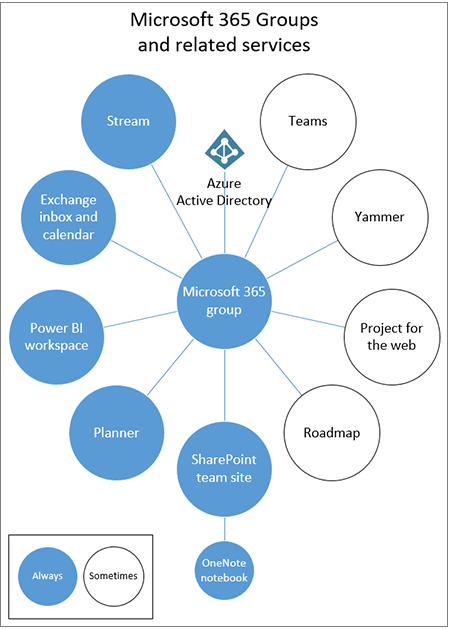
Thanks,
Echo Du========================
Updated Answer ======================Hi @Sajith Gopalakrishnan Hema ,
Excluding external users from the Office 365 group and individually granting external users access to specific sites is the best solution at present.
To turn off guest sharing in Microsoft 365 Groups
- In the Microsoft 365 admin center, click Settings, and then click Org Settings.
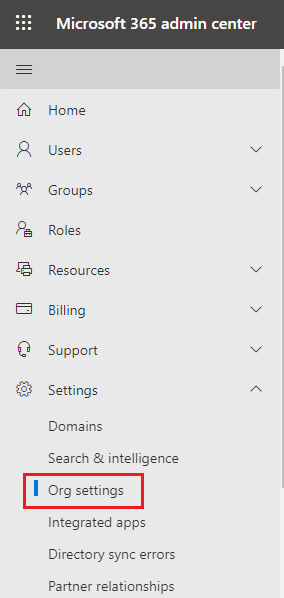
- On the Services tab, click Microsoft 365 Groups.
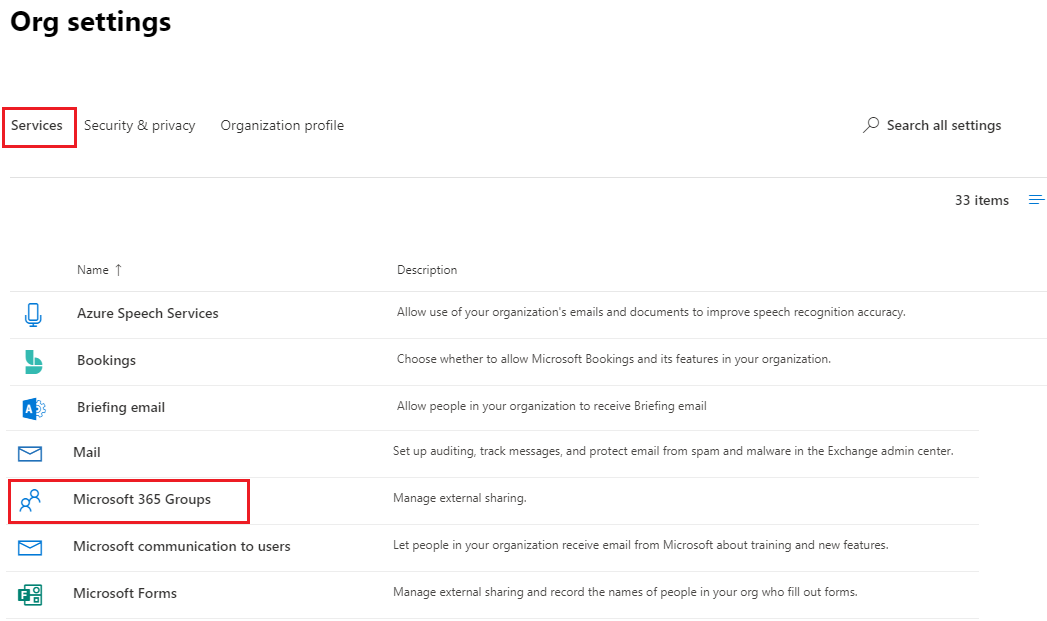
- Clear the Let group members outside your organization access group content and Let group owners add people outside your organization to groups check boxes.
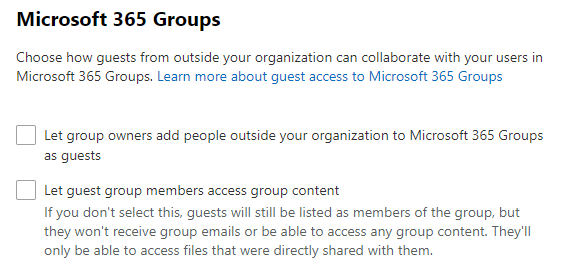
- Click Save changes.
If you want to prevent guest access in Teams, you can turn off guest sharing in the Teams admin center.
- In the Teams admin center, expand Org-wide settings, and then click Guest access.
- Turn off Allow guest access in Teams.
- Click Save.
More information, please read this article.
Thanks,
Echo Du==============
If an Answer is helpful, please click "Accept Answer" and upvote it.
Note: Please follow the steps in our documentation to enable e-mail notifications if you want to receive the related email notification for this thread. -
Sajith Gopalakrishnan Hema 1,046 Reputation points
2021-03-01T10:22:24.973+00:00 If we do not select (uncheck) - " Let guest group members access the group content" , can the externa user can access the SharePoint Office 365 Group Team Site ?

