
Hi ,
How did you access A's shared folder from C? Via \IP address or \hostname? Use both \IP address and \hostname to do a test.
If C is accessing A' shared folder. Then C acts as SMB client and A acts as SMB server. Go to C's SMB client log and A's SMB server log to check if there is something related for us to troubleshooting.
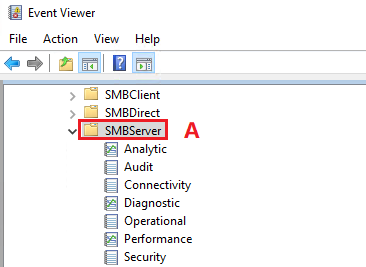
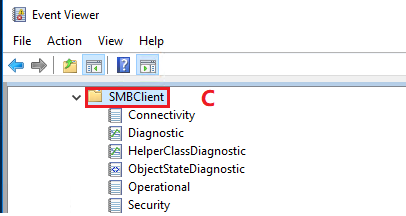
In addition, try to manually add username/password for UNC path in windows credential manager, see if it can work.
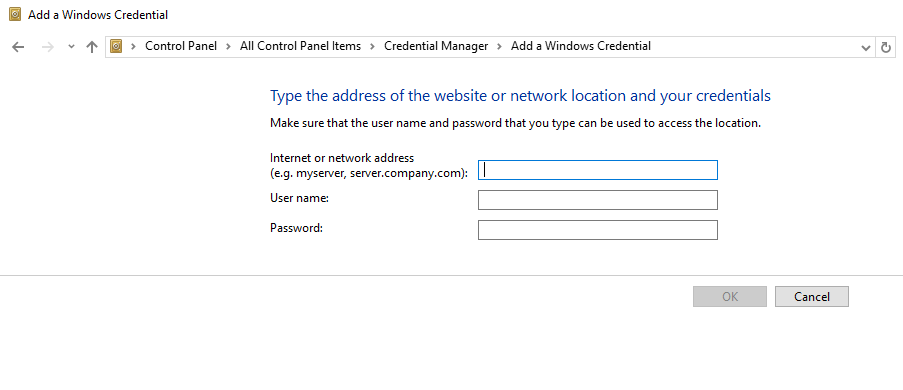
Best Regards,
Candy
--------------------------------------------------------------
If the Answer is helpful, please click "Accept Answer" and upvote it.
Note: Please follow the steps in our documentation to enable e-mail notifications if you want to receive the related email notification for this thread.