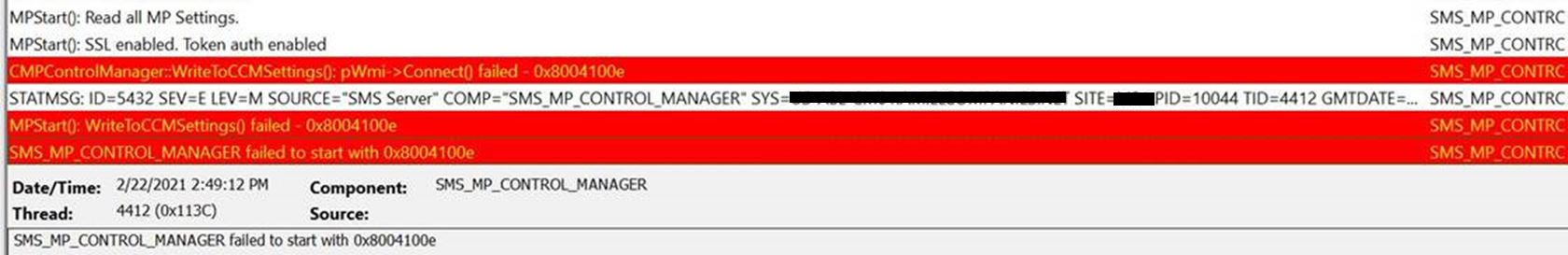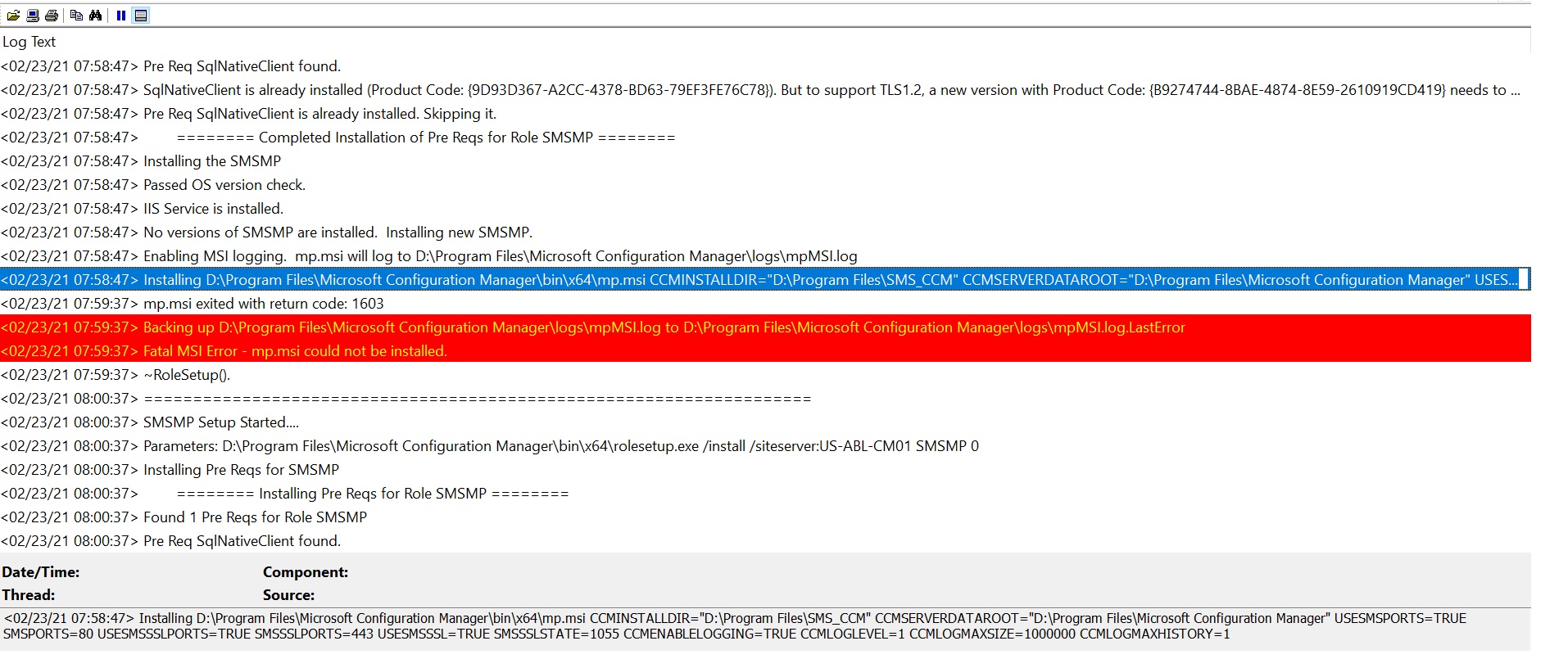@Boopathi S
Based on the above description, it is difficult for us to determine the specific cause. Here is an answer to your question that hopefully you find helpful!
1603 errors with MP reinstall may be due to the following three reasons according to different servers:
1)HTTPS binding missing in IIS
When using HTTP or HTTPS for Management points and other roles we need to bind http or https to the Default Web Site on the server before installing the role. We may open Internet Information Services(IIS) Manager, edit the bindings on the default web site and add the http or https binding and attach the appropriate certificate. Like below screenshot:
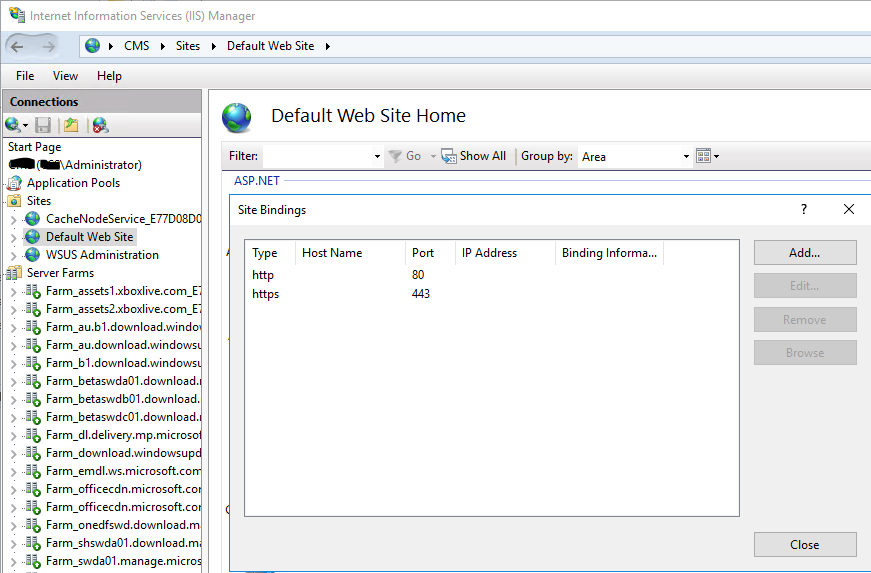
2)Old WMI information from previous CM2007 client
If the server we are using had been built by an older ConfigMgr 2007 OSD task sequence and as a result had the 2007 client installed. We may firstly check if there is any existing WMI information, please run the following powershell command: Get-WMIObject -namespace "root" -query "select * from __NameSpace where name = 'ccm'"
If we see something like this:
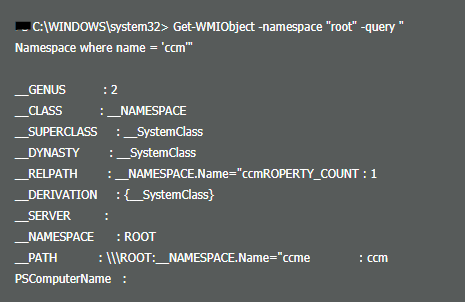
Then we may run this to delete it: Get-WMIObject -namespace "root" -query "select * from __NameSpace where name = 'ccm'" | remove-wmiobject
If we had already installed the CM2012 client agent, then we will most likely need to reinstall it after removing the WMI information.
3)BITS not installed correctly
The solution here was to remove BITS, restart the server, and reinstall BITS.
If the response is helpful, please click "Accept Answer"and upvote it.
Note: Please follow the steps in our documentation to enable e-mail notifications if you want to receive the related email notification for this thread.