
Hi @Suy Peang ,
To troubleshoot this issue, we recommend you check it from the following ways:
1.Firewall ports: please make sure you have opened these ports (UDP 3478, TCP 443, UDP/TCP 50000-59999). The following picture shows these ports for your reference:
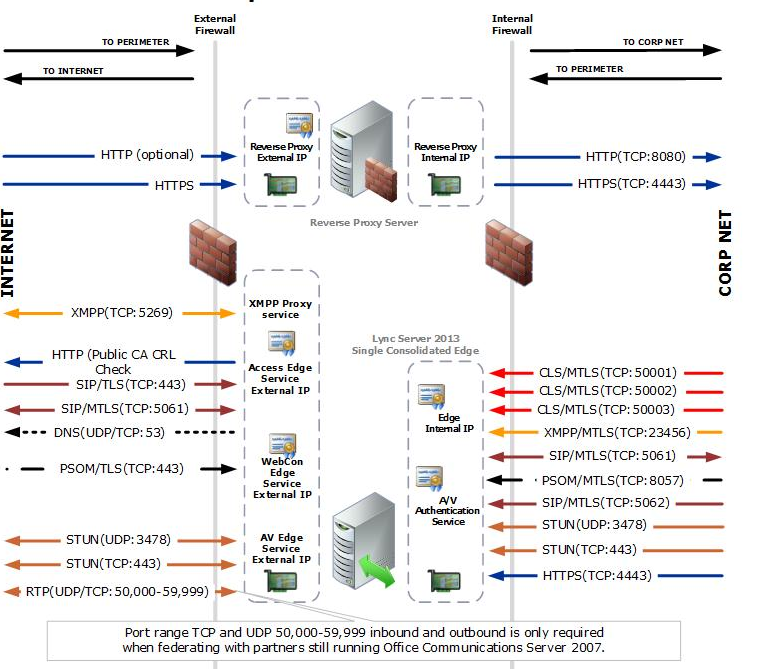
2.DNS Records: please make sure you have these records(access.<sip-domain>, av.<sip-domain>,conf.<sip-domain>) on your edge server.
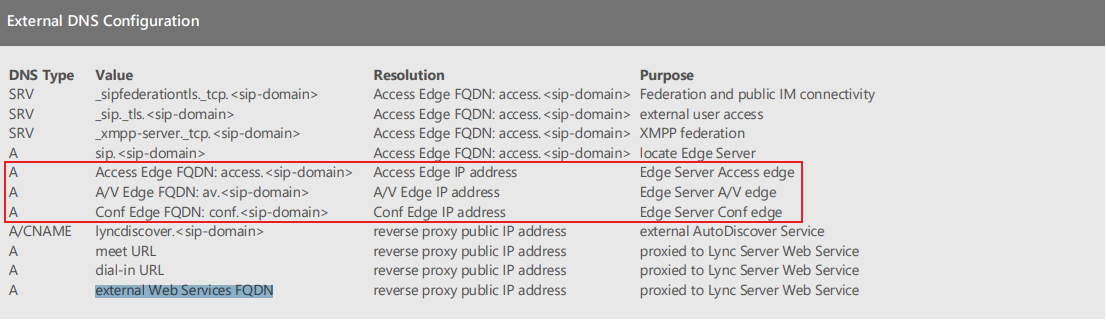
3.Certificates: you can refer to the following picture to check you have these certicates SAN on your edge server.
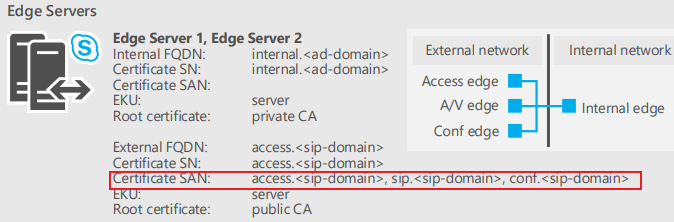
4.Reverse Proxy server: you also need to deploy this server in your topology. For more details about how to deploy it, you can learn it from:
https://learn.microsoft.com/en-us/skypeforbusiness/deploy/deploy-and-configure-mobility#configure-the-reverse-proxy
If the response is helpful, please click "Accept Answer" and upvote it.
Note: Please follow the steps in our documentation to enable e-mail notifications if you want to receive the related email notification for this thread.