The time is in UTC as it says within the column header. No there is not way to change this to local time, without editing all reports.
SCCM Reports TimeZone
When viewing the SCCM SSRS Reportss the timezone is confusing and doesn't reflect the present/local time
For example:
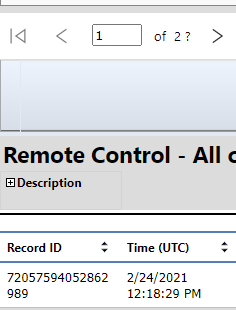
But the time I controlled the computer was at 2PM my (local) time. any way to change this server wide instead of modifying each and every report?
3 additional answers
Sort by: Most helpful
-
 Garth Jones 2,076 Reputation points
Garth Jones 2,076 Reputation points2021-02-25T13:44:46.543+00:00 You can make the suggestion here https://configurationmanager.uservoice.com/forums/300492-ideas
But to be honest, Most companies are cover two or more timezone and using UTC is a good thing.
-
 Youssef Saad 3,406 Reputation points
Youssef Saad 3,406 Reputation points2021-02-24T16:36:22.497+00:00 As said by @Garth Jones , the UTC timezone is the universal one, you have to convert it to your specific one.
Otherwise, you can try using a query with following the below guide:
Regards,
Youssef Saad | New blog: https://youssef-saad.blogspot.com
Please remember to ** “Accept answer” ** or upvote for useful answers, thank you! -
reuvygroovy 776 Reputation points
2021-02-25T06:42:27.137+00:00 That's a bummer and stinks, and makes is challenging to utilize the reports properly. All the timestamp and activity times become convoluted. I would recommend changing this.


