
Hi,
Welcome to share here!
Here is a method just for your reference:
We will not create a new GPO, all the changes will be on the current GPO.
On the current GPO ,change the settings from : 'Leave the folder in the new location when policy is removed' to 'Redirect the folder back to the user profile location when policy is removed'.
Update the gpo changes for the SGdrivers.
Then removed SGdrivers from the Security Filtering in the current GPO.
Refresh the group policies for the SGdrivers by logoff logon (one or 2times).
Then the redirected folder will redirect back to the local the user profile location as following (desktop folder):
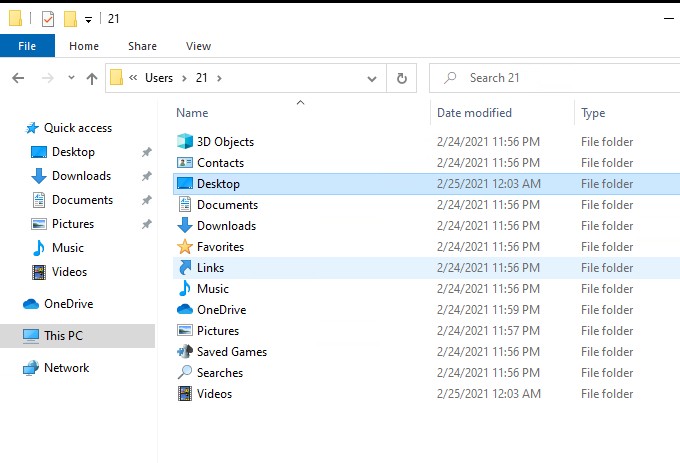
Last, if you want , on the current GPO you can change the settings from : 'Redirect the folder back to the user profile location when policy is removed' to 'Leave the folder in the new location when policy is removed' .
Refresh the group policy for all the users.