@honeybee-7020 Powershell MSOnline module used to show the alternate email address, however this is an older version V1, and customers are suggested to use the V2 module for AAD powershell.
In MS online module, this is how it is fetched :
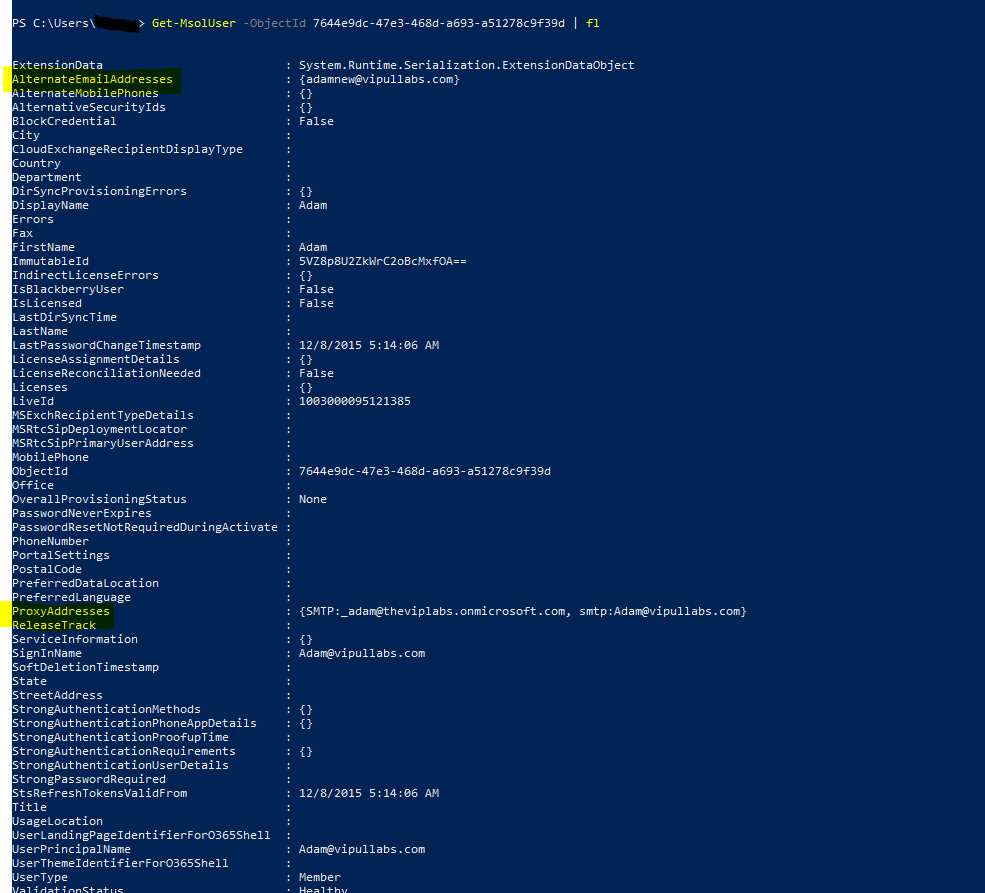
This browser is no longer supported.
Upgrade to Microsoft Edge to take advantage of the latest features, security updates, and technical support.
Hi, Is it possible to edit the "Alternate email" attribute as well as the "Proxy address" attribute in Azure Portal using Powershell? I didn't find an appropriate attribute in the help for the "Update-AzADUser" cmdlet. ![71590-image.png][1] [1]: /api/attachments/71590-image.png?platform=QnA
@honeybee-7020 Powershell MSOnline module used to show the alternate email address, however this is an older version V1, and customers are suggested to use the V2 module for AAD powershell.
In MS online module, this is how it is fetched :
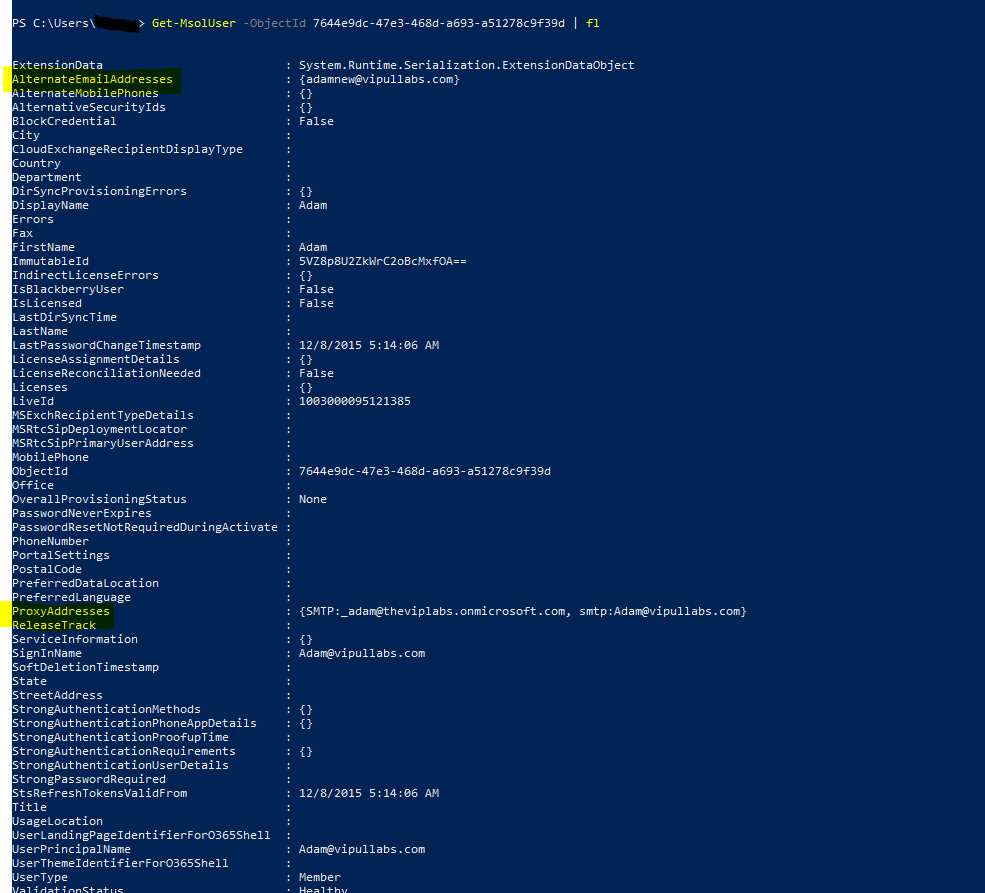
Changing the "AlternateEmailAddresses" attribute works using the "Set-MsolUser" cmdlet, but not changing the "ProxyAddresses" attribute. I tried as follows:
Get-MsolUser -ObjectId xxx | Set-MsolUser -ProxyAddresses smtp:xxx.xxx@xxx.onmicrosoft.com
How can I modify the "ProxyAddresses" attribute?