
You are awesome! That worked! Thank you SOOO much!!!!!!!!
This browser is no longer supported.
Upgrade to Microsoft Edge to take advantage of the latest features, security updates, and technical support.
Good day, I am trying to build a list, and I am not sure if this is even possible - what I am trying. This list is a basic list that lists computers that I am working with, and automatically builds their hostname based on columns that are input. I can use a code as =LEFT([Facility],4)&LEFT([UIC],5)&"NB"&LEFT([Serial Number],3) - which gives me the first 4 letters in Facility, the first 5 letters in UIC, add NB, and then the last 3 numbers for serial number. This works fine alone, but based on manufacturer, I need to to return either the first three characters or the last three. What I am looking to do is this, have a [hostname] column: 1) based on the selection, it will either do one of the following codes (only difference is the SN portion) Dell: =LEFT([Facility],4)&LEFT([UIC],5)&"NB"&LEFT([Serial Number],3) HP: =LEFT([Facility],4)&LEFT([UIC],5)&"NB"&RIGHT([Serial Number],3) 2) based on the computer make/model selection, the "Hostname" column will automatically build me the hostname that I am wanting But when I try =IF statement, I can not seem to get it to work. I have tried to build them based on my full list of make/model, and I have also changed it to be simple. I created a column [Manuf] that works off this, I have gotten to this point of just having simple : =IF(Manufacturer="Dell Latitude D610","Dell",IF(Manufacturer="Dell Latitude E5520","Dell",IF(Manufacturer="Dell Latitude E5530","Dell",IF(Manufacturer="Dell Latitude E5570","Dell",IF(Manufacturer="Dell Latitude 5580","Dell",IF(Manufacturer="Dell Latitude E5580","Dell",IF(Manufacturer="Dell Latitude E6230","Dell",IF(Manufacturer="Dell Latitude E6400","Dell",IF(Manufacturer="Dell Latitude E6510","Dell",IF(Manufacturer="Dell Latitude E6520","Dell",IF(Manufacturer="Dell Latitude E6540","Dell",IF(Manufacturer="Dell Optiplex 780 (Legacy Turn-In)","Dell",IF(Manufacturer="Dell OptiPlex GX620 (Legacy Turn-In)","Dell",IF(Manufacturer="HP Elitebook 8560p","HP",IF(Manufacturer="HP Probook 650 G3","HP",IF(Manufacturer="HP Probook 650 G4","HP")))))))))))))))) And I get a return of in a column called [Manuf] of either Dell or HP - so trying to keep it simple, then under my [hostname] column I try: =IF[Manuf]=Dell, "=LEFT([Facility],4)&LEFT([UIC],5)&"NB"&LEFT([Serial Number],3)", =IF([Manuf]=HP "=LEFT([Facility],4)&LEFT([UIC],5)&"NB"&RIGHT([Serial Number],3)" but nothing works, I have tried about 50 different versions of code. Is this even possible? I just want it to return information based on type of computer, the only difference with the codes is in [serial number] - it will either return the first 3 characters or the last 3 based on if it is either Dell or HP.

You are awesome! That worked! Thank you SOOO much!!!!!!!!

Since you have get the returned value in [Manuf] column with value Dell or HP, the next step we need to use this column in hostname column:
IF([Manuf]="Dell",LEFT([Facility],4)&LEFT([UIC],5)&"NB"&LEFT([Serial Number],3),IF([Manuf]="HP",LEFT([Facility],4)&LEFT([UIC],5)&"NB"&RIGHT([Serial Number],3),""))
Compared to your formula, add double quotes for the exact values Dell and HP, remove the double quotes for the calculated function , and finally, if the condition is not met, add empty text.
My simple test result for your reference:
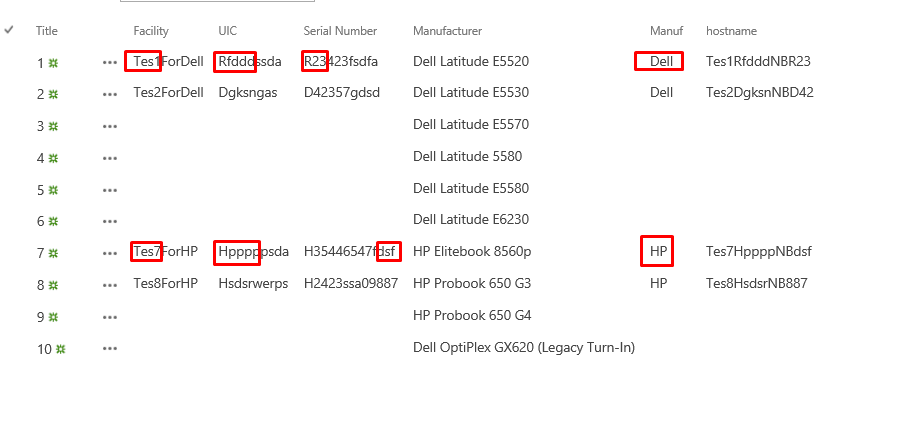
More information for your reference:
https://support.microsoft.com/en-us/office/if-function-7025be14-5665-43d0-af20-8293d1fe9d3a
If an Answer is helpful, please click "Accept Answer" and upvote it.
Note: Please follow the steps in our documentation to enable e-mail notifications if you want to receive the related email notification for this thread.