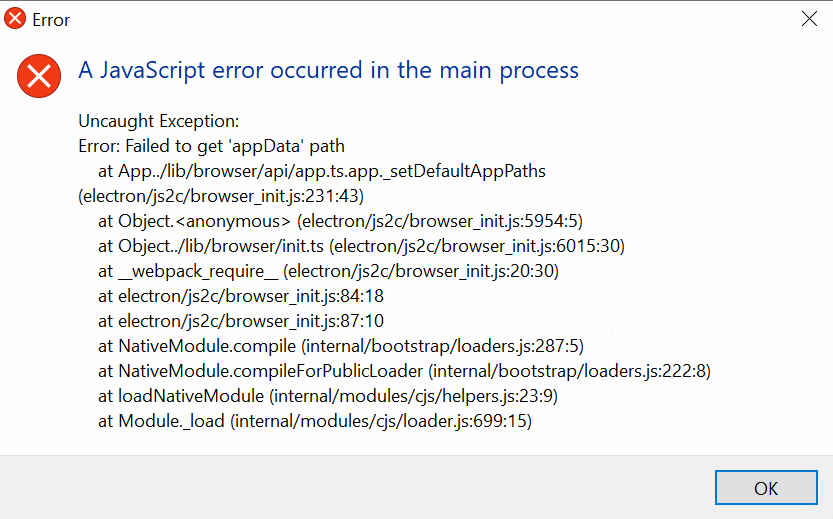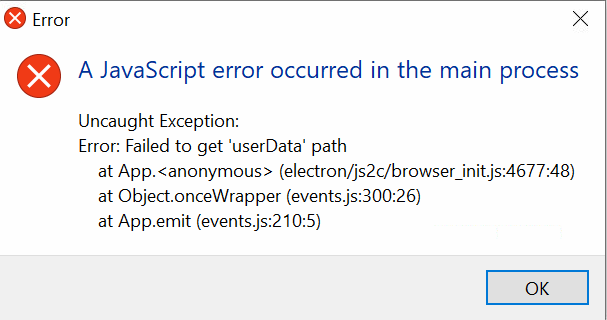Hi, I tried the following solution and it helped:
For my current customer, the profiles are copied locally from AD and the Teams machine-wide installer was used.
I logged on to the device as local admin, deleted the local user profile and let the user sign on to recreate a new one from AD, then logged on to teams, and it worked!
For this specific error, the problem was that these users were able to use teams within the company domain, but when they were at home, Teams crashed, so if that's your problem, you can try resetting the user profile on the device.