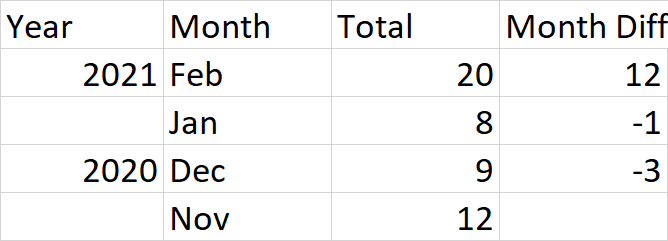In your example you are trying to get data from the next row and I don't believe that is supported. However you can get to the previous row using the previous aggregate. I think this makes more sense anyway as you are showing the differences and differencing requires 2 rows so naturally the difference would appear on the second row.
Note that previous, and a few other aggregates, cannot be added as a calculated field to a dataset as the ordering is not known at that point. You can however add the column to the table that is rendering that data.
- Add a new column to the Tablix (not the dataset)
- Set the value to the expression
Fields!Total.Value - Previous(Fields!Total.Value)
The report should then diff the current to the previous row. Note that you'll likely want to clear out the first row since it doesn't make sense to diff from 0.