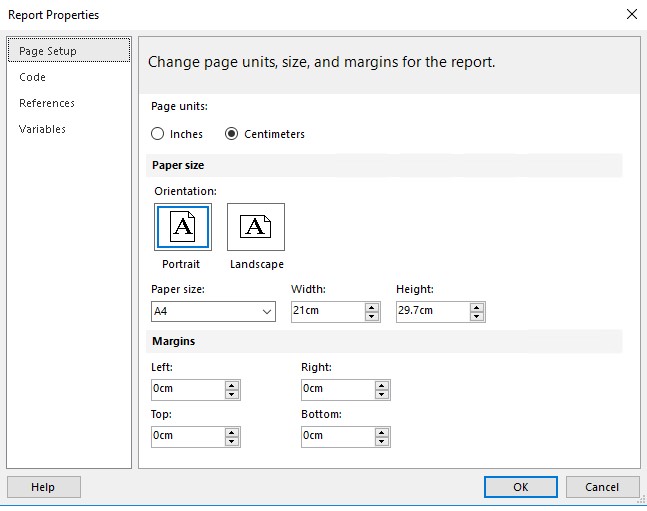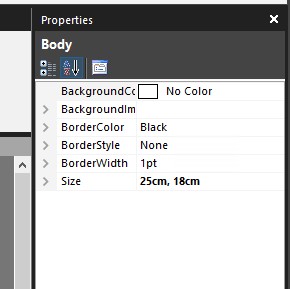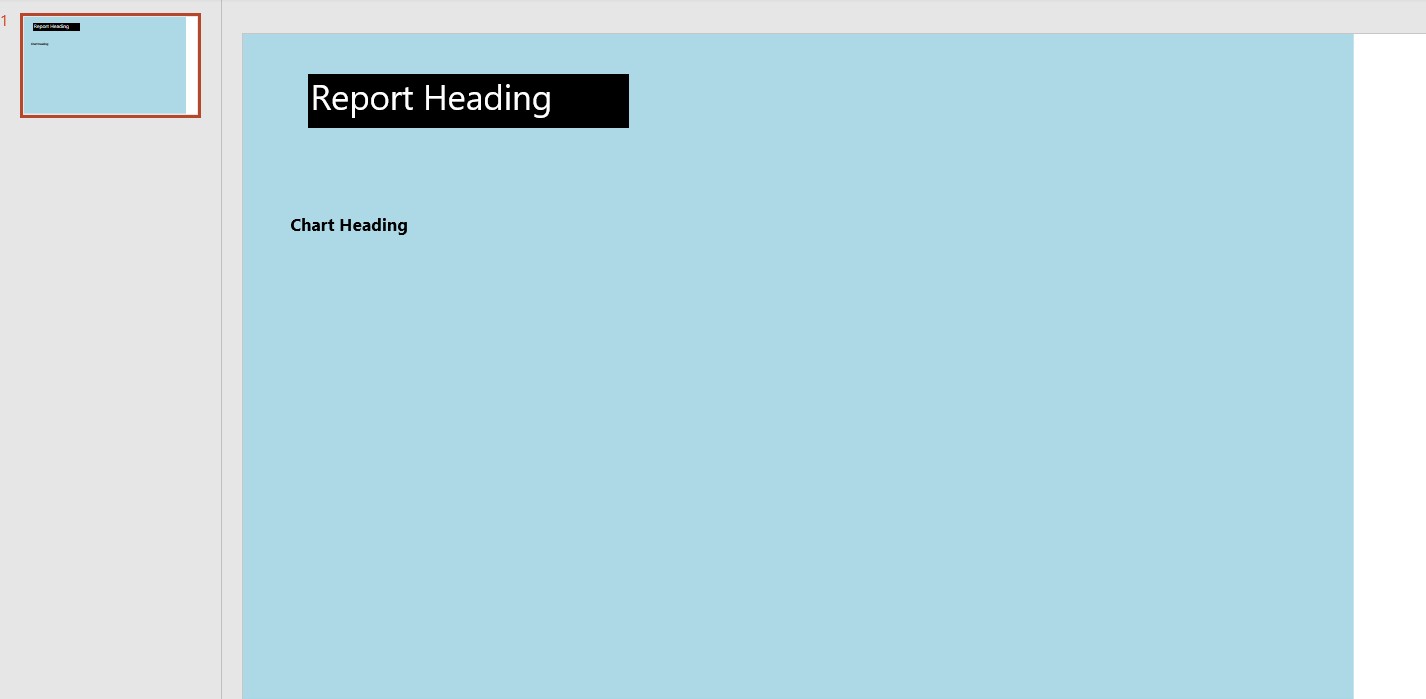I am guessing here - but do you have the report defined as landscape or portrait? Also double-check your margins - I am not sure you can set the margins to 0 and that would cause your report to exceed the size and carry over to another page.
If you select the body and then go to properties, you can change the size...the width needs to be no more than 11.7in minus the left/right margin. If you have a tablix or matrix that can grow - those could grow to exceed the width or height and force an additional page.
Are you pre-positioning text boxes for each page and not using a tablix/matrix for this report?