Sounds like you may have installed Server 2019 core mode. Try again but choose a Desktop Experience option
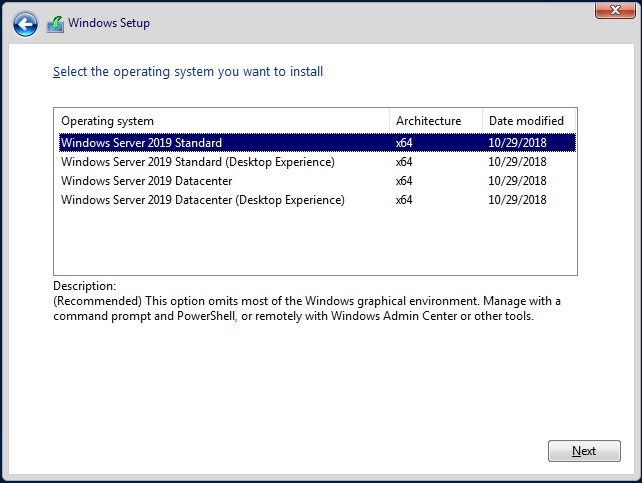
as to reinstalling windows 10 you can download the ISO here, boot from the ISO to start installation.
https://www.microsoft.com/en-us/software-download/windows10
--please don't forget to Accept as answer if the reply is helpful--
