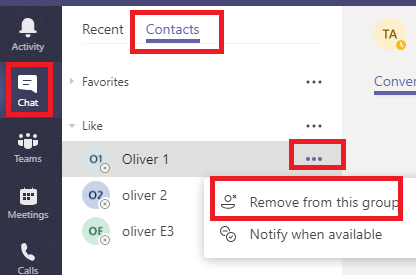Hello Arjan,
No, I didn't use Teams to dial phone numbers not in my contact list.
Hello Jimmy,
To find these 'ghost' contacts, I clicked on Calls in the left ribbon, and then I click on Contacts. These Contacts don't have any name, only a phone number.
Thanks for your help