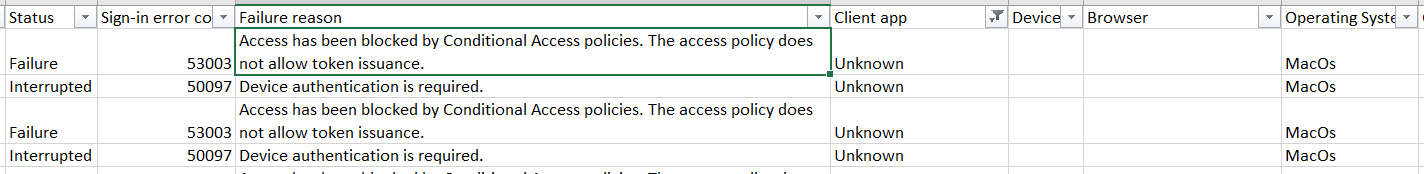Hi @Saurabh Sharma · Thank you for sharing the required information.
I checked the logs and found that the access was blocked due to "VWGROUP_NamedLocations_01_Allow_TrustedLocations-Only" conditional access policy. However, the policy doesn't exist any more. So, I was not able to evaluate the policy conditions to identify which condition was be blocking the access for the user.
-----------------------------------------------------------------------------------------------------------
Please "Accept the answer" if the information helped you. This will help us and others in the community as well.