
Could you specify the steps involved with a MODERN page please?
This browser is no longer supported.
Upgrade to Microsoft Edge to take advantage of the latest features, security updates, and technical support.
Hi guys,
We have a few sharepoint list calendars that are displayed on one page for the whole company as a site wide view to see what rooms are available.
Because of sensitivity we would like to hide the title of the meeting and rather just have the name of the person that booked it.
Eg: instead of having SALARY DISCUSSION - We would like to rather see John
Is this possible?

Could you specify the steps involved with a MODERN page please?

Hi @Jason Levy ,
Here are steps to hide title column of Calendar View as an example:
Click Modify View in Ribbon>Replace all Title with Created By.
All views of each Calendar list which you want to hide title need to be done like that.
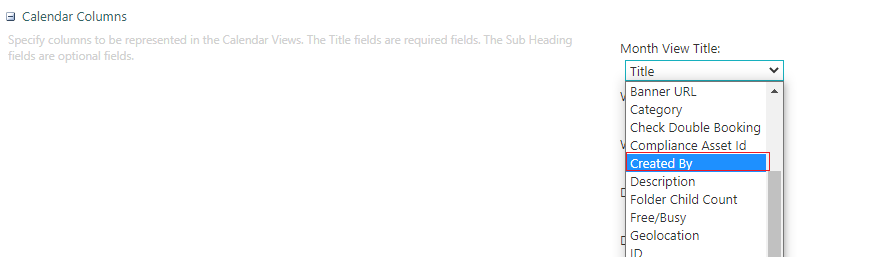
Result:
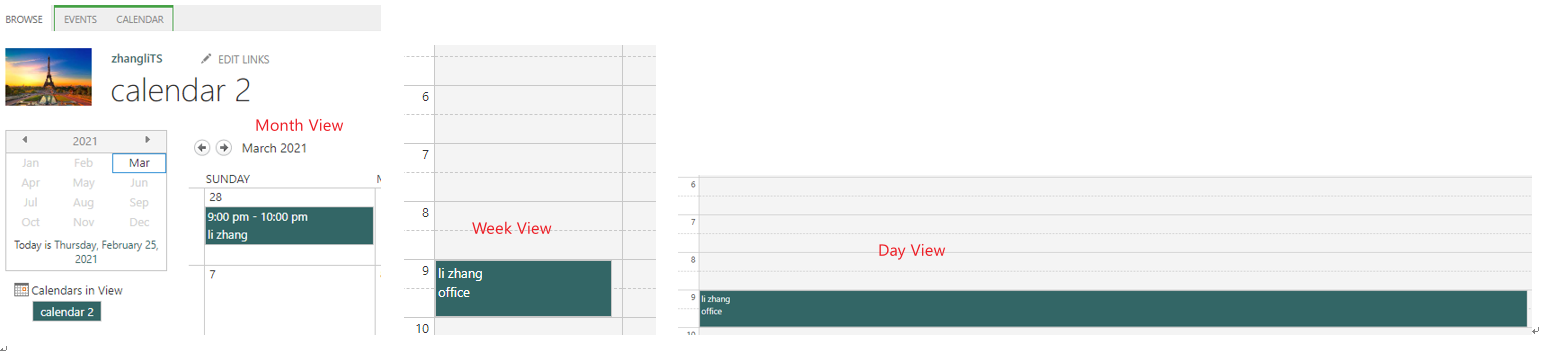
=====================================UPDATE=============================================
Could you tell me whether you put the calendar list in the classic page or the modern page via Events web part?
Here are steps on classic page:
1.Click Default Display Form>Click Settings>Edit Page.
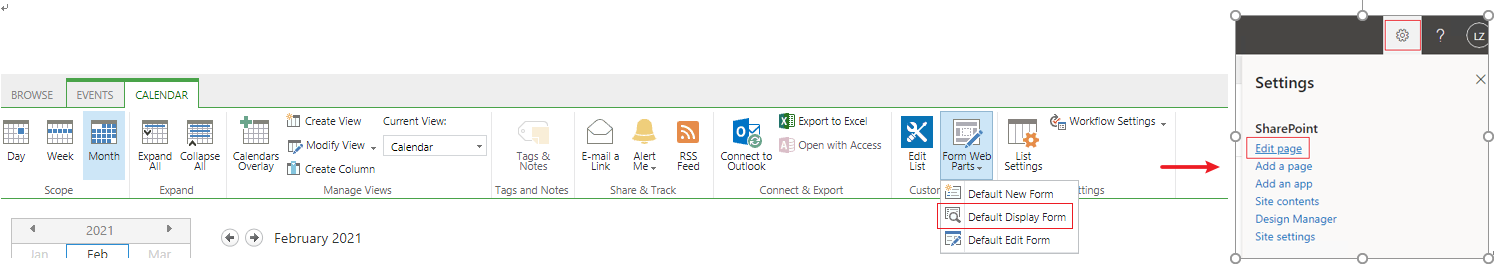
2.Click Add a Web Part>Media and Content>Script Editor>EDIT SNIPPET>Type following code:
72392-hide-title-column-of-dispaly-form.txt
If you do not see Script Editor, you could enable it via typing following PowerShell in SharePoint Online Management Shell:
Connect-SPOService -Url https://tenant-admin.sharepoint.com
Set-SPOSite -Identity https://tenant.sharepoint.com/sites/sitename -DenyAddAndCustomizePages 0

=====================================UPDATE=============================================
Here are steps I tested on modern page:
1.On modern page, click Edit>Add Events web part and then select calendar list via editing web part.
2.Click Edit>Add Modern Script Editor web part which needs to be deployed>Edit it to type following code:
73811-hide-title-on-modern-page.txt
3.Save code, next click Republish.
Result:
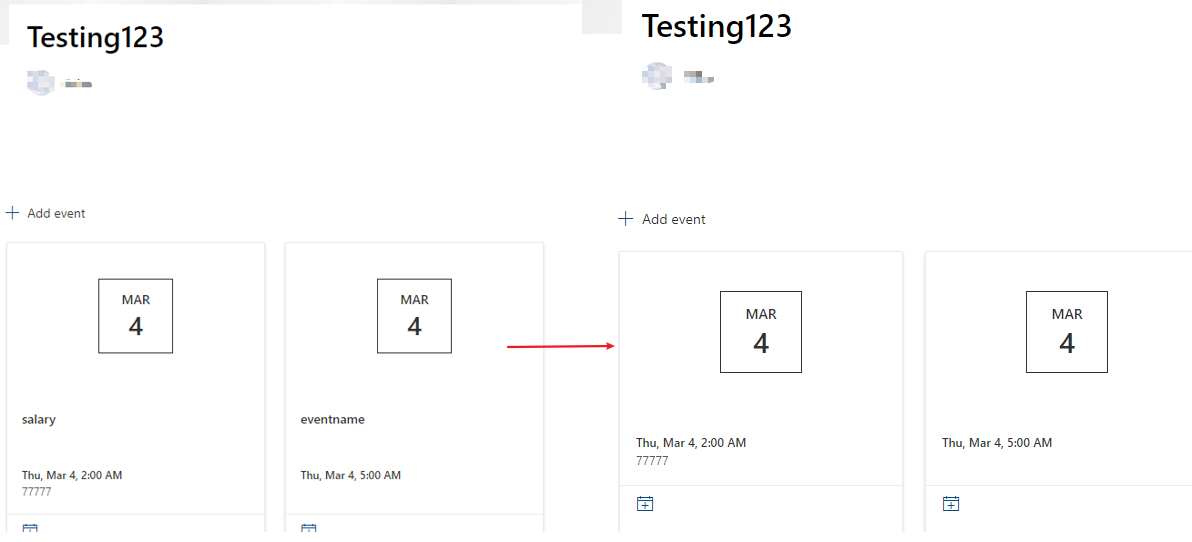
Note: when users click Edit, title will display. And if users enter event detail page, they still can see that title, there is no OOB way to hide title on that page. In my previous answer, if users change Created By to Title, title name will be displayed.
Note: Microsoft is providing this information as a convenience to you. The sites are not controlled by Microsoft. Microsoft cannot make any representations regarding the quality, safety, or suitability of any software or information found there. Please make sure that you completely understand the risk before retrieving any suggestions from the above link.
If an Answer is helpful, please click "Accept Answer" and upvote it.
Note: Please follow the steps in our documentation to enable e-mail notifications if you want to receive the related email notification for this thread.
Thats great, thanks @Li Zhang_MSFT
Question: is there a way to stop users seeing whats inside the event?
eg: the calendar event will say JASON but if they open it will they see what the meeting title is?