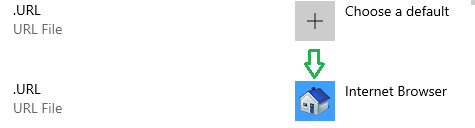Solution: import this .reg file
Windows Registry Editor Version 5.00
[-HKEY_CLASSES_ROOT\.url]
[HKEY_CLASSES_ROOT\.url]
@="InternetShortcut"
[HKEY_CLASSES_ROOT\.url\OpenWithProgIds]
"InternetShortcut"=""
[HKEY_CLASSES_ROOT\.url\PersistentHandler]
@="{8CD34779-9F10-4f9b-ADFB-B3FAEABDAB5A}"
[HKEY_CLASSES_ROOT\.url\ShellEx\{000214EE-0000-0000-C000-000000000046}]
@="{FBF23B40-E3F0-101B-8488-00AA003E56F8}"
[HKEY_CLASSES_ROOT\.url\ShellEx\{000214F9-0000-0000-C000-000000000046}]
@="{FBF23B40-E3F0-101B-8488-00AA003E56F8}"
[HKEY_CLASSES_ROOT\.url\ShellEx\{00021500-0000-0000-C000-000000000046}]
@="{FBF23B40-E3F0-101B-8488-00AA003E56F8}"
[HKEY_CLASSES_ROOT\.url\ShellEx\{CABB0DA0-DA57-11CF-9974-0020AFD79762}]
@="{FBF23B40-E3F0-101B-8488-00AA003E56F8}"
[HKEY_CLASSES_ROOT\.url\ShellEx\{FBF23B80-E3F0-101B-8488-00AA003E56F8}]
@="{FBF23B40-E3F0-101B-8488-00AA003E56F8}"
[HKEY_CLASSES_ROOT\InternetShortcut]
"EditFlags"=dword:00000002
"FriendlyTypeName"="@C:\\WINDOWS\\system32\\ieframe.dll,-10046"
"FullDetails"="prop:System.Link.TargetUrl;System.Rating;System.Link.Description;System.Link.Comment"
"InfoTip"="prop:System.Link.TargetUrl;System.Rating;System.Link.Description;System.Link.Comment"
"IsShortcut"=""
"NeverShowExt"=""
"PreviewDetails"="prop:System.Link.TargetUrl;System.Rating;System.History.VisitCount;System.History.DateChanged;System.Link.DateVisited;System.Link.Description;System.Link.Comment"
@="Internet Shortcut"
[HKEY_CLASSES_ROOT\InternetShortcut\DefaultIcon]
@=hex(2):25,00,53,00,79,00,73,00,74,00,65,00,6d,00,52,00,6f,00,6f,00,74,00,25,\
00,5c,00,73,00,79,00,73,00,74,00,65,00,6d,00,33,00,32,00,5c,00,75,00,72,00,\
6c,00,2e,00,64,00,6c,00,6c,00,2c,00,35,00,00,00
[HKEY_CLASSES_ROOT\InternetShortcut\tabsets]
"selection"=dword:00000705
[-HKEY_CLASSES_ROOT\SystemFileAssociations\.url]
[-HKEY_CURRENT_USER\SOFTWARE\Microsoft\Windows\CurrentVersion\Explorer\FileExts\.url]
[HKEY_CURRENT_USER\SOFTWARE\Microsoft\Windows\CurrentVersion\Explorer\FileExts\.url\OpenWithList]
[HKEY_CURRENT_USER\SOFTWARE\Microsoft\Windows\CurrentVersion\Explorer\FileExts\.url\OpenWithProgids]
"InternetShortcut"=hex(0):
[HKEY_CURRENT_USER\SOFTWARE\Microsoft\Windows\CurrentVersion\Explorer\FileExts\.url\UserChoice]
"Hash"="wMx4BywX2RI="
"ProgId"="IE.AssocFile.URL"
[-HKEY_CURRENT_USER\SOFTWARE\Microsoft\Windows\Roaming\OpenWith\FileExts\.url]
[HKEY_CURRENT_USER\SOFTWARE\Microsoft\Windows\Roaming\OpenWith\FileExts\.url\UserChoice]
"Hash"="fxBI0XatfDw="
"ProgId"="IE.AssocFile.URL"