Hi @Mario Bondici
I'm able to setup MySQL in-app backup successfully by using the connectionString from file mentioned above. Screenshot A below shows how i acquired the connectionString (using Console under Development Tools) which i have later added to the Connection strings section under Application Settings (Screenshot B) which then made the MySQL in-app as an available option on Backups blade.
Refer - https://github.com/MicrosoftDocs/azure-docs/issues/8454
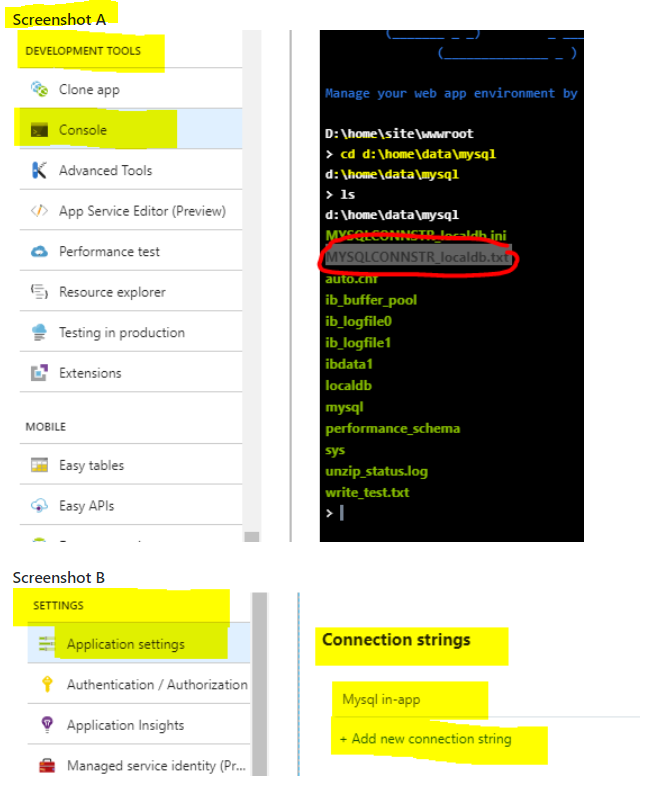
If the Answer is helpful, please click Accept Answer and up-vote, this can be beneficial to other community members.
