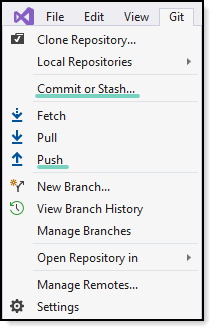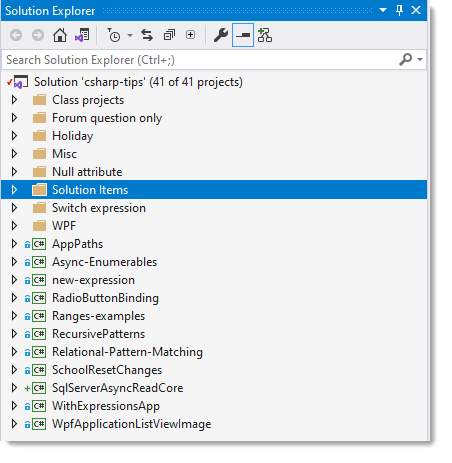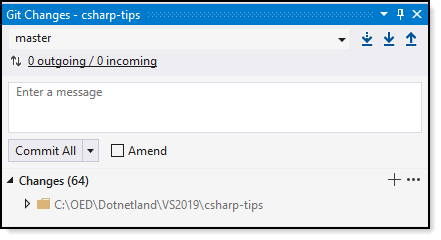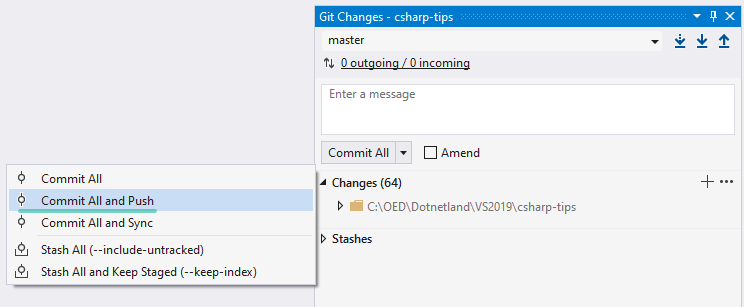Hi LewCarlson,
You also need to publish your project to this new repository, you can follow this document: Publishing an existing project to GitHub.
Best Regards, Dylan
If the answer is helpful, please click "Accept Answer" and upvote it.
Note: Please follow the steps in our *
*documentation* to enable e-mail notifications if you want to receive the related email notification for this thread.**