Hello,
Welcome to our Microsoft Q&A platform!
Are you talking about Syncfusion SFBorder? If yes, I did a test based on the sample at the bottom of the page(Getting Started with Xamarin Border (SfBorder)) and added the following code in MainPage.xaml:
<?xml version="1.0" encoding="utf-8" ?>
<ContentPage xmlns="http://xamarin.com/schemas/2014/forms"
xmlns:x="http://schemas.microsoft.com/winfx/2009/xaml"
xmlns:local="clr-namespace:GettingStarted"
xmlns:border="clr-namespace:Syncfusion.XForms.Border;assembly=Syncfusion.Core.XForms"
x:Class="GettingStarted.MainPage">
<ContentPage.Content >
<StackLayout BackgroundColor="Yellow">
<Grid Grid.Row="1" BackgroundColor="Transparent">
<Grid.RowDefinitions>
<RowDefinition Height="Auto" />
</Grid.RowDefinitions>
<border:SfBorder Grid.Row="1" Margin="10" BorderColor="Black" HorizontalOptions="FillAndExpand" VerticalOptions="FillAndExpand" CornerRadius="25">
<Label Grid.Row="2" Text="Source : www.u.ae" BackgroundColor="Black" TextColor="White" HorizontalOptions="FillAndExpand" HorizontalTextAlignment="Start" VerticalOptions="FillAndExpand" VerticalTextAlignment="Center" FontSize="Medium" />
</border:SfBorder>
</Grid>
</StackLayout>
</ContentPage.Content>
</ContentPage>
The result is black color just as you set.
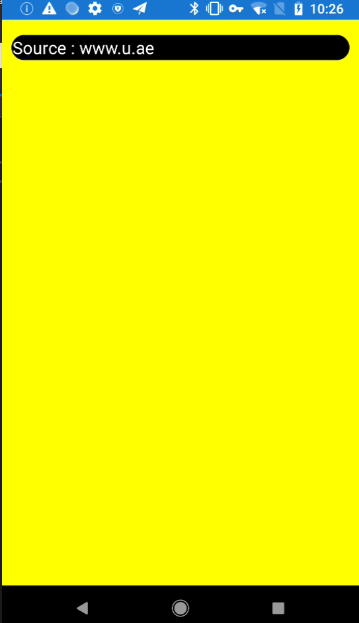
Best Regards,
Jessie Zhang
---
If the response is helpful, please click "Accept Answer" and upvote it.
Note: Please follow the steps in our documentation to enable e-mail notifications if you want to receive the related email notification for this thread.
